Every database item in ClearSCADA has its own Status display (also referred to as a View window or View dialog). This display provides status information about the currently selected database item.
For example, the Status display for a Calculation Point provides information about the present state of the point.
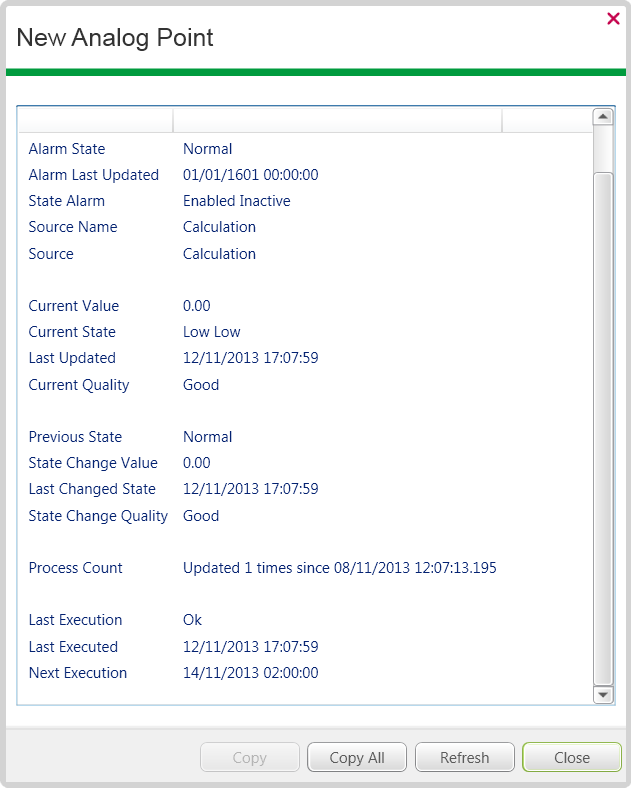
Use this section if you need information on the status of a Calculation Point.
The following status attributes are Calculation Point specific:
Further Information
Status displays: see Status Displays in the ClearSCADA Guide to ViewX and WebX Clients.
Common status attributes: see Status Attributes that are Common to Many Drivers in the ClearSCADA Guide to Drivers.