Use the fields in the Significant Change section of the Calculation tab to specify how ClearSCADA should determine whether a change in the calculated value of a Calculation Point is significant. If a change in value is significant, then ClearSCADA will update the Calculation Point with the new value. Significant Change processing helps to prevent excessive database updates. It does this by determining when ClearSCADA should update its database with a new point value and when it can discard an insignificant change.
NOTE: Significant Change processing only applies to Analog Calculation points.
To determine whether a change in value is significant, ClearSCADA calculates the difference between the old Calculation Point value and the new Calculation Point value. It then compares this difference with a deadband. A deadband is the minimum amount by which a value should change, over a given time period, for ClearSCADA to determine that the change is significant. If the Calculation Point value changes by more than the deadband, ClearSCADA will update the Calculation Point with the new value.
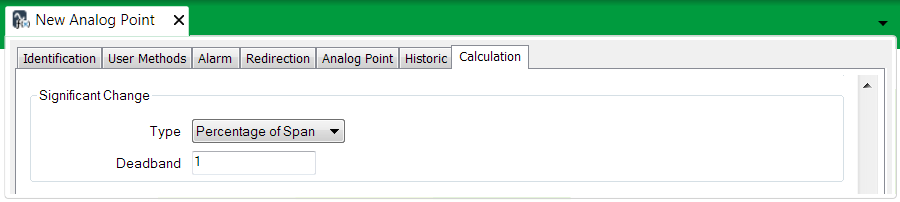
- Type—Specify the deadband type. Select a combo box option from the following:
- None—Use this option to specify that you do not want to set a deadband value. In this case, ClearSCADA will not carry out Significant Change processing. It will always update the Calculation Point with the new value.
- Absolute—Use this option to set a specific deadband value.
- Percentage of Span—Use this option to specify a deadband value that is a percentage of the Calculation Point span. The span is the point range (Zero Scale to Full Scale).
- Deadband—Use if you selected the Absolute option or the Percentage of Span option in the Type field. Specify the minimum amount, or percentage, by which the Calculation Point value should change for ClearSCADA to determine that the change is significant.