The SQL query that is entered in an SQL Export’s SQL Query field defines the database table(s) that ClearSCADA is to query for data, along with the columns within those tables (see Specify the SQL Query that ClearSCADA is to Execute).
Use the Include Column Names check box on the SQL Export tab to specify whether the column names are to be included in the output file.
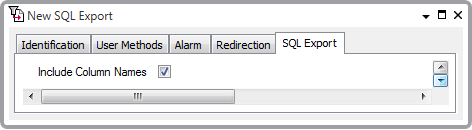
Select the check box for the output file to include the column names that are specified in the SQL Query.
Clear the check box for the column names to be omitted from the output file.