Use the Title section of the Dynagraph Properties window to define settings for the Dynagraph’s title.
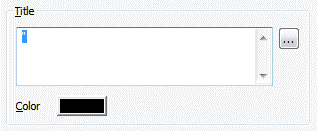
In the Title field, specify the required text manually, or use the browse button to select a tag from the database. Remember to enclose any text strings in single quotation marks.
Use the Color field to define the color of the Title text. You can select a color from the color palette or select the ... color option and then use the Color window to create a custom color. For more information, see Using the Color Window to Define a Color in the ClearSCADA Guide to Core Configuration.