Configure the Dynacard Storage Properties
To configure the Dynacard Storage properties, you need to display the Dynacard Store Form (see Display a Form). The Form has several tabs. This section describes the fields on the Dynacard Storage tab. The other tabs on the Form are common to many database items—see Tabs that are Common to Many Configuration Forms.
Use the fields on the Dynacard Storage tab to configure these properties:
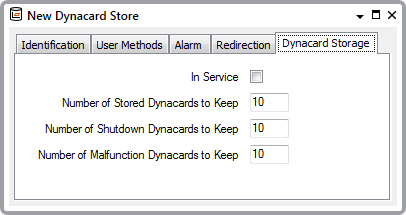
- In Service—Use to specify whether the Dynacard Store is active or inactive (see Placing an Item In Service in the ClearSCADA Guide to Core Configuration).
- Number of Stored Dynacards to Keep—Specify the number of ‘Stored’ dynacards for which ClearSCADA is to retain the data online. Once this limit is reached, ClearSCADA automatically discards the oldest set of ‘Stored’ dynacard data whenever it uploads a further set of ‘Stored’ dynacard data.
‘Stored’ dynacards record the dynamometer data for the most recent pump strokes.
- Number of Shutdown Dynacards to Keep—Specify the number of ‘Shutdown’ dynacards for which ClearSCADA is to retain the data online. Once this limit is reached, ClearSCADA automatically discards the oldest set of ‘Shutdown’ dynacard data whenever it uploads a further set of ‘Shutdown’ dynacard data.
‘Shutdown’ dynacards contain the dynamometer data that was recorded just before the pump was shutdown.
- Number of Malfunction Dynacards to Keep—Specify the number of ‘Malfunction’ dynacards for which ClearSCADA is to retain the data online. Once this limit is reached, ClearSCADA automatically discards the oldest set of ‘Malfunction’ dynacard data whenever it uploads a further set of ‘Malfunction’ dynacard data.
‘Malfunction’ dynacards contain the dynamometer data that was recorded when a malfunction occurred at the pump.
Further Information
Specify the Device for Which a Dynacard Store is to Store Data
Associate Dynagraph items with the Dynacard Store (see Dynagraphs). Dynagraph items are used to view plots of the uploaded dynacard data.
Once ClearSCADA has uploaded dynacard data to the Dynacard Store, you can also Specify the Dynacard Data that is to be used as ‘Reference’ Data.