Use the fields on the GSM SMS tab to set properties that enable ClearSCADA to connect to the GSM network. This network connection is temporary: it only exists when ClearSCADA sends or receives an SMS message (see Short Message Service (SMS)).
NOTE: You should bench test that the GSM modems, connected to ClearSCADA, and the outstation modems operate together successfully, before you use them in a live system.
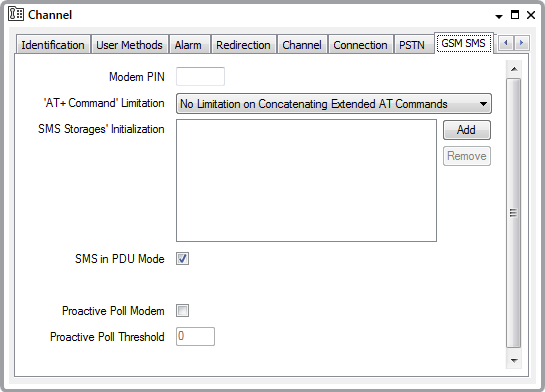
You can set the following properties:
- Modem PIN—(optional) Enter the PIN code that unlocks the ClearSCADA GSM modem SIM Card. When the SIM card is unlocked, you can access GSM network services such as sending and receiving SMS messages. If you send an incorrect PIN to the outstation, ClearSCADA will not be able to communicate with the outstation. The outstation will then raise an alarm on the channel.
- 'AT+Command' Limitation—Specify whether the ClearSCADA GSM modem allows concatenated extended AT commands. For more information, see the GSM modem manufacturer's documentation.
Select from:
- No Limitation on Concatenating Extended AT Commands—The GSM modem allows concatenated extended AT commands.
- Limited. No Concatenation of SMS Extended AT Commands—The GSM modem does not allow concatenated extended AT commands.
- SMS Storages' Initialization—Enter GSM modem-specific AT commands to initialize and configure the ClearSCADA GSM modem's SMS storage facility (if needed). You can enter AT+ commands and AT^ commands (see Initialize the ClearSCADA Modem's SMS Message Storage ).
- SMS in PDU Mode—
Select this check box to set SMS PDU mode for the connection between ClearSCADA and the ClearSCADA GSM modem. For more information about PDU mode, see Short Message Service (SMS).
NOTICE
INOPERABLE GSM MODEM
If a ClearSCADA GSM modem in your system will receive binary-encoded SMS messages from an outstation, then you need to select the SMS in PDU Mode check box. If you do not, the ClearSCADA GSM modem will not deliver these messages to ClearSCADA - it will store them. As a result, the GSM modem's memory may become full and the GSM modem may become inoperable. This will mean that none of the outstations that use that GSM modem will be able to communicate with ClearSCADA.Failure to follow these instructions can result in an inoperable GSM modem.If you want to set a SCADA-set SMS Validity Period on each outstation database item, then you need to select the SMS in PDU Mode check box (see Define an Outstation's SMS Properties).
- Proactive Poll Modem—Select this check box to enable proactive modem polling. During periods of high SMS traffic, ClearSCADA may then poll the local GSM modem more frequently than the standard Modem Poll Interval (for more information about setting the standard Modem Poll Interval, see Defining PSTN Settings for a Channel.
If you select this check box, ClearSCADA continues to poll the local GSM modem according to the standard Modem Poll Interval. However, if the number of messages received by the ClearSCADA GSM modem exceeds the Proactive Poll Modem Threshold (see below), ClearSCADA will poll the GSM modem immediately. This will occur even if ClearSCADA needs to send an SMS message to the local GSM modem.
Clear this check box if you want ClearSCADA to poll the local GSM modem according to the standard Modem Poll Interval only.
- Proactive Poll Modem Threshold—This threshold controls when ClearSCADA polls the local GSM modem during periods of high SMS traffic. Specify a threshold number of SMS messages that is greater than 0. During periods of normal SMS traffic, ClearSCADA polls the local GSM modem according to the standard Modem Poll Interval (see Defining PSTN Settings for a Channel).
Example:
If you set the Modem Poll Interval to 10000 (milliseconds), ClearSCADA will send a Poll Modem request to the local GSM modem every 10 seconds.
However, if the number of messages that ClearSCADA receives, in between Poll Modem requests, exceeds the Proactive Poll Modem Threshold, ClearSCADA will poll the local GSM modem immediately. This helps to prevent the GSM modem running out of storage capacity for SMS messages.
Example:
If you enter 10 in the Proactive Poll Modem Threshold field, ClearSCADA will poll the local GSM modem once it receives 10 messages prior to a Poll Modem request (See Proactive Poll Modem above).