Use the fields at the top the Outstation Set tab on the appropriate Outstation Set Form to define the basic communication settings for a set.
Use the Promote Dial Out field to specify whether operators can promote all of the outstations in a PSTN set, or all of the outstations that are using PSTN fallback in a set. While promoted, ClearSCADA dials the outstations at a rapid rate in order to retrieve data at more frequent intervals than usual.
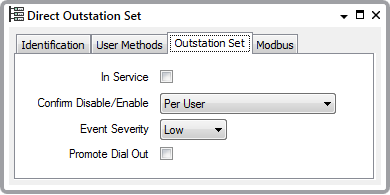
- In Service—Use to specify whether the set is active or inactive (see Placing an Item In Service in the ClearSCADA Guide to Core Configuration).
NOTE: If you take an outstation set out of service, its dependants also become out of service (although their configuration remains unchanged). (Dependants include the set's outstations and the points on those outstations.)
- Confirm Disable/Enable—Users with the required permissions can disable a set that is In Service, or enable a set that is not In Service. Such actions are performed using the Disable Set and Enable Set pick actions.
Use the Confirm Disable/Enable combo box to specify whether a confirmation dialog box is displayed whenever an operator requests that this outstation set is disabled or enabled (see Requesting Confirmation of Action Requests in the ClearSCADA Guide to Core Configuration).
NOTE: You use the Disable Set pick action to take an outstation set out of service. When an outstation set is taken out of service, its dependants also become inactive.
- Event Severity—Use the combo box to specify the priority of any events that are associated with the set (see Defining Severities in the ClearSCADA Guide to Core Configuration).
- Area of Interest—If the Area of Interest feature is enabled on your system, an additional Area of Interest field is displayed on the Outstation Set tab. Use the field to specify the area with which any of the set’s events are to be associated (see Assign a Different Area of Interest to an Item’s Alarms and Events in the ClearSCADA Guide to Core Configuration).
For further information on the Area of Interest feature, see Restrict Alarm and Event Access to Specific Areas of Interest in the ClearSCADA Guide to Core Configuration.
- Promote Dial Out—Select this check box if you want to give operators the option of retrieving data from outstations in this set at more frequent intervals than usual, should circumstances require it. This function is known as ‘promoted dial-out’. When a set is promoted, the ClearSCADA database can be updated more regularly at specific times (see Temporarily Increasing the Frequency with which an Outstation is Called).
In the water industry, for example, Promoted Dial Out it is used to allow the outstations to report every fifteen minutes for four hours during a flood.
With this feature enabled, operators can select the Promote Dial Out pick action for the set. The interval and duration for the promotion are specified in the window that is displayed when the pick action is selected. All outstations in the PSTN set, or all outstations that are using PSTN fallback in the non-PSTN set, are promoted when the option is selected. Promotion can be manually canceled using the Cancel Promoted Scanning pick action.