For a Direct Set you need to specify the channel that outstations on the set use to communicate with the ClearSCADA server. Specify the required channel using the Channel field on the Outstation Set tab:
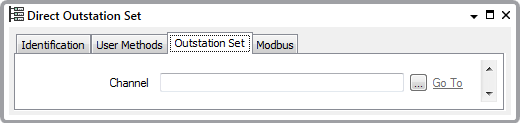
- Channel—Specify an appropriate channel for the outstations in the set. The set and channel have to be of the same type, for example, if you were configuring a DNP3 Direct Outstation Set, you would attach the set to a DNP3 Direct Channel.
The channel is used by all of the outstations that are associated with the set, and represents an uninterrupted communications connection with the outstations.
Use the browse button to display a Reference browse window, and choose an appropriate channel. The filters on the Reference browse window constrain the entries to channels of the appropriate type.
Further Information
Using a Single Channel Communications Set-up: see Direct - Single Channel.