If supported by the driver and outstation type, you can configure outstations that use Direct Channels for communications to have a ‘backup’ PSTN channel (referred to as a PSTN fallback channel). Configure PSTN fallback for any outstations on your system that have a dial-up modem as a ‘backup’ method of contacting the ClearSCADA server.
You enable and define the PSTN fallback properties on the relevant Outstation Form (see Define an Outstation’s PSTN Properties).
The ClearSCADA server typically only communicates with the outstation via the defined PSTN fallback channel if it detects that the outstation’s direct channel or channels have failed. Using the PSTN fallback channel, the ClearSCADA server can continue to retrieve the outstation’s data even after detecting that the direct channels have failed.
Once permanent communications is re-established, the outstation reverts to using its direct channel or channels.
Example:
The ClearSCADA server communicates with four outstations via a direct-dual channel (switched) communications set-up.
The outstations are configured to have PSTN fallback.
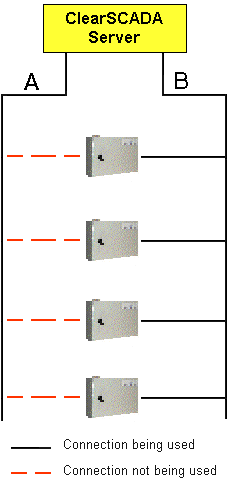
ClearSCADA communicates with the outstations via the direct channel that is configured as Line B.
ClearSCADA detects that the Line B channel has failed.
ClearSCADA switches the outstations to the alternate direct channel—Line A.
ClearSCADA detects that Line A has failed. This results in the outstations having no direct communications connection with the ClearSCADA server.
As ClearSCADA has detected that both direct channels have failed, the ClearSCADA server uses PSTN fallback channels to communicate with the outstations.
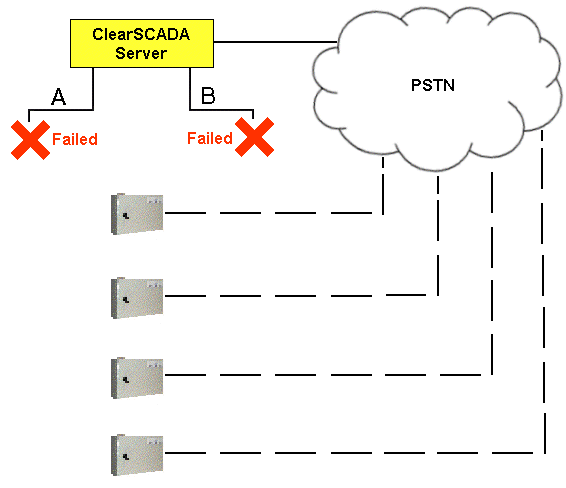
When the direct channels are restored to a ‘Healthy’ state, the outstations automatically switch back to the preferred direct channel.
With outstations that support configuration downloads and PSTN fallback, you can specify whether ClearSCADA is to download configuration to an outstation via PSTN, rather than the outstation’s direct channel(s) (see Downloading Configuration Changes in the ClearSCADA Guide to Core Configuration, and see Define an Outstation’s PSTN Properties).