PSTN Connection Types are also known as Modem Connection Types.
To edit an entry in the list of Modem Connection Types:
- Either:
- Select the required entry.
The entry will become highlighted. - Select the Edit button.
Or:
- Double-click on the required entry.
The Modem Connection Type window is displayed.
- Select the required entry.
- Modify the properties as required (see Adding Further Types of PSTN Connection).
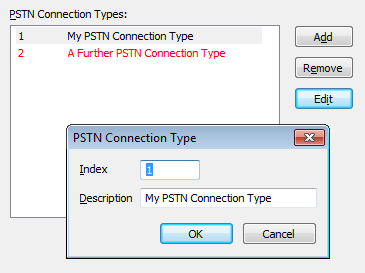
- Select the OK button.
The Modem Connection Type window is closed. The entry is updated in the Modem Connection Types field. The entry is colored to indicate that its configuration is yet to be fully applied to the server. - Repeat the above steps for any further connection types that need changing.
- Apply the changes to the server configuration (see Configuring Advanced Driver Server Settings).
- Repeat the same changes on each of the servers on your system, ensuring that you make identical changes on each server. (Unlike many other Server Configuration settings, you do need to repeat such modem connection changes on any permanent standby servers.)