This section only applies to:
- Shared outstations that can switch channels independently
- Group Slave outstations that switch channels at the outstation rather than the Group Master
Providing that:
- Both of the channels are completely separate to each other (with no commonality anywhere along the network and no possibility of messages being routed to both channels)
- The driver and remote device support Heartbeat Polling. (The driver-specific documentation indicates whether the Shared outstations on a particular driver support Heartbeat polling.)
Heartbeat polling is used to monitor the state of the idle line to an outstation.
A ‘heartbeat’ is a request for a response from the outstation—no processing is performed on the response other than, for instance, to check the framing. ClearSCADA sends the ‘heartbeat' via the channel that the outstation is not currently using. For example, if an outstation’s current channel is B, ClearSCADA will send the heartbeat via channel A. The rate at which ClearSCADA sends heartbeat polls is defined using the channel’s Re-establishment Interval (see Defining Further Scan Parameter Settings for a Direct Channel).
Use the Heartbeat section of the Shared tab to specify whether heartbeat polls are required:
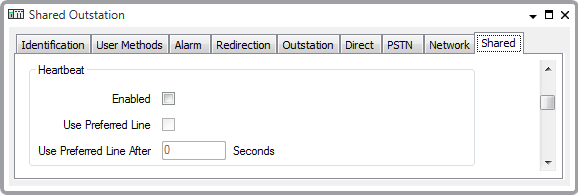
- Enabled—Select the Enabled check box to enable heartbeating. The Use Preferred Line check box becomes available for use.
Clear the Enabled check box to disable heartbeating.
- Use Preferred Line—Select this check box for an outstation to automatically switch to the preferred line, if heartbeating shows that the preferred line has become healthy. The preferred line is the channel with which an outstation usually communicates with ClearSCADA. An outstation only switches to using its ‘backup’ channel if ClearSCADA detects that the preferred channel has failed. The outstation continues to use the backup channel only until the preferred channel becomes healthy, then switches back to the preferred channel after the delay specified in the Use Preferred Line After n Seconds field.
- Use Preferred Line After n Seconds—Specify the time period after which an outstation’s preferred channel is deemed healthy after ClearSCADA has detected that it has failed. Use this setting to help prevent an outstation from performing several switches if the preferred channel fluctuates between healthy and failed. An outstation switches back to using its preferred channel once the channel has been healthy for the length of time specified in this field.