ClearSCADA can process various forms of data from an outstation, depending on the type of data that the outstation supports. For example, many outstations support current data—the present state or value of a point when the ClearSCADA server requests current data from the outstation. Many outstations also support logged data—time stamped data that is stored in the outstation.
The type of communications used between the server and outstation plays a role in determining when the server retrieves data from the outstation (see Configuring an Outstation).
Where a type of point supports logged data, you can specify how the ClearSCADA server processes the data that it retrieves from the outstation, and specifically when it raises and clears point alarms. Depending on what is supported, the server can raise and clear point alarms when it is processing logged, current, or either type of data. The way the server processes point alarms can affect the speed of alarm annunciation, alarm time stamping, and how it processes cleared alarms (points that are no longer in an alarm state).
Where a type of point supports logged data, you specify when the ClearSCADA server raises and clears point alarms, using the Alarms From field on the <Point Type> tab of the Point Form:
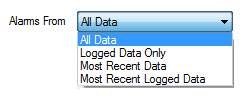
- Alarms From—Use the combo box to specify when the ClearSCADA server updates its database with any point-state alarm information for this particular point.
NOTE: For some drivers, the Alarms From entry is fixed. For example, in the DNP3 WITS driver the entry is fixed to Most Recent Data and the field does not appear on any of the point forms.
The available options vary with the type of outstation, but may include:
- All Data—(The default setting.) The server raises or clears any alarms for the point when it is processing point data that it has received from the outstation, regardless of whether that data is logged data or current data, and regardless of the data’s time.
If the point is not currently in alarm, and the server is processing data that is older than the latest data, then if that data is an alarm state, the server raises then immediately clears the alarm to indicate that the point has been in an alarm state. This situation typically occurs with PSTN outstations, when an outstation does not dial in until after the alarm has cleared.
- Logged Data Only—The server raises or clears any alarms for the point when it is processing logged data, rather than current data.
As the server only processes alarms from logged data, it is possible for it to process a logged alarm state and therefore raise an alarm, for a point that is currently no longer in alarm at the outstation—the server will clear the raised alarm when it processes the logged data that clears that alarm.
Choose this option, or the Most Recent Logged Data option, if a point that is on a PSTN outstation is configured to use the No Change feature (see Detect Whether a Point Value has Stopped Changing in the ClearSCADA Guide to Core Point Configuration).
- Most Recent Data—The server raises or clears any alarms for the point when it is processing data that is newer than the data it has already processed, regardless of whether it is logged data or current data.
This option logs an event, but does not raise an alarm, if the point changes to an alarm state, but this is older than the most recent data for the point. (In other words, a ‘missed’ alarm is only logged as an event.)
This option is not recommended for some PSTN outstations.
- Most Recent Logged Data—The server only raises or clears any alarms for the point when it is processing logged data that is newer than the logged data that it has already processed.
This option logs an event, but does not raise an alarm, if the point changes to an alarm state, but this is older than the most recent logged data for the point. (In other words, a ‘missed’ alarm is only logged as an event.)
Choose this option, or the Logged Data Only option, if a point that is on a PSTN outstation is configured to use the No Change feature (see Detect Whether a Point Value has Stopped Changing in the ClearSCADA Guide to Core Point Configuration).
- All Data—(The default setting.) The server raises or clears any alarms for the point when it is processing point data that it has received from the outstation, regardless of whether that data is logged data or current data, and regardless of the data’s time.
Where the time of alarm is important, choose a logged data option, as these options use the time stamp recorded by the outstation and therefore show when the point actually changed state. Other options may time stamp the alarm with the time that the server processes the alarm (see the example, below). Alarms and events have both an occurrence time and a receipt time. If ClearSCADA does not know the occurrence time when it processes and raises an alarm, it will use that alarm’s receipt time. However, should it become aware of the occurrence time at a later stage, it will update the alarm’s time accordingly. (For example, if it dials out to a PSTN outstation and retrieves the current data for a point that is in alarm, it will raise an alarm with the receipt time—the time that it processed the data. If it then retrieves logged data for that point, in which it retrieves the state change that triggered that alarm, the server will update the alarm data with the occurrence time—the time that the point changed state.)
Where speed of alarm annunciation is important, logged data options are slower than the other options. With most outstations that support logged data, ClearSCADA retrieves the older logged data before it retrieves the newer logged data (which may include a change of alarm state). The server processes the data in the order that it receives that data. With logged data options, the server therefore raises or clears alarms for the older logged data before it processes the newer logged data.
Example:
A major problem detected at a site results in all PSTN outstations attempting to dial in to the server together. This results in the phone lines being engaged when one of the outstations attempts to dial in. The outstation is able to dial in a few minutes later and the server retrieves the outstation’s data.
Several points on the outstation are configured to use the ‘All Data’ option, so that the ClearSCADA server raises and clears any point state alarms whenever it processes any data from the outstation. The server time stamps any raised or cleared alarms with the present time (that is, the time that it processes the data). This differs from the time that the alarms were actually raised or cleared at the outstation. However, operators are able to see the raised and cleared alarm data more quickly than for other points on the outstation that are configured to use the ‘Logged Data Only’ or ‘Most Recent Logged Data’ options.
For these points, the alarm data is time stamped with the time that the change actually occurred at the outstation, but the server processes the points’ older logged data first before coming to the newer logged data, in which some of the changes in alarm state occur.
(The server will adjust the time stamps on the ‘All Data’ alarms once it retrieves the logged data that indicates the occurrence time of those alarms.)
In the unlikely event that the server loses communications with an outstation while retrieving data for a point that uses a Logged Data option, it may be possible for:
- A point to have an alarm, even though its current state is not an alarm (as the server has not yet retrieved the data that will clear the alarm).
- A point to be in an alarm state, but for no alarm to be displayed (as the server has not yet retrieved the data that will raise the alarm).
The above situations become rectified as soon as communications is restored and the server is able to process the rest of the data.