Use the fields within the Communications Availability section of the Outstation tab to specify when communications with the outstation is available.
For drivers that have driver-specific settings, use this section in conjunction with the driver-specific documentation.
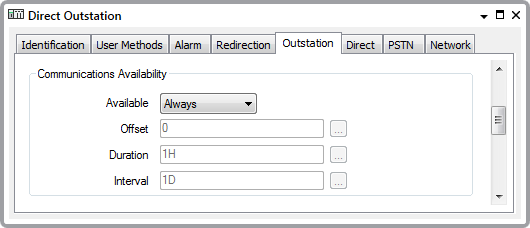
- Available—Use this combo box to specify the communications that exists between ClearSCADA and the outstation. The combo box options for SMS communications are described below the options for PSTN and network communications. Choose from:
- Always—The default for many types of outstation. ClearSCADA is able to instigate communications with the outstation whenever required. Select this option, for example, if ClearSCADA is to instigate communicates with the outstation in order to retrieve the outstation’s data or send commands.
- Never—ClearSCADA does not communicate with the outstation directly, but uploads the outstation data from another source, such as data files on disk. Select this option, for example, if the outstation data is to be uploaded into ClearSCADA using a File Upload. For more information on File Uploads, see Configuring a File Upload. For information on which drivers support File Uploads, see the driver-specific documentation.
- Incoming Only—All communications between ClearSCADA and the outstation is instigated by the outstation. Select this option if the connection made between a network-connected outstation and ClearSCADA is always inbound, or if a PSTN outstation support incoming calls only. In either case, the available communications mean that ClearSCADA is unable to call and/or initiate a connection to the outstation. Instead, ClearSCADA has to wait for the outstation to dial in or connect to the server in order to communicate with the outstation.
With a network-connected outstation, the outstation’s network channel(s) have to be configured with a Listen Port, to accept inbound connections from the outstation (see Configure a Channel’s Network Connection Properties in the ClearSCADA Guide to Drivers). The properties on the outstation’s Network tab have to be configured specifically for Incoming Only outstation-instigated communications (see Define an Outstation’s Network Properties).
With a PSTN outstation, the outstation has to have at least one Local Dial In Line configured on the PSTN tab, to enable the outstation to call ClearSCADA (see Define Dial In Line Properties on a PSTN Outstation). (If any outgoing PSTN channels are available, ClearSCADA will not use those channels to call an outstation for which the Communications Availability is set to Incoming Only.)
- Periodic—Communications between ClearSCADA and the outstation is only available periodically. Select this option, for example, if the outstation is battery-powered and only powers up at certain times of the day. Use the rest of the fields in the Communications Availability section to specify when communications is available.
The following options are available for SMS communications:
- Send Immediately—The default for many types of outstation. Select this option to specify that ClearSCADA should send SMS messages immediately to the GSM network for onward delivery to the outstation.
- Never—ClearSCADA does not send or receive SMS messages to or from the outstation , but uploads the outstation data from another source, such as data files on disk. Select this option, for example, if the outstation data is to be uploaded into ClearSCADA using a File Upload. For more information on File Uploads, see Configuring a File Upload. For information on which drivers support File Uploads, see the driver-specific documentation.
- Receive Only—Select this option if either:
- The outstation only supports the sending of SMS messages and therefore can't receive SMS messages from ClearSCADA
or
- You don't want ClearSCADA to send SMS messages to the outstation (for example, if the outstation just sends data to ClearSCADA).
If you select this option, ClearSCADA will not be able to send requests to the outstation.
- The outstation only supports the sending of SMS messages and therefore can't receive SMS messages from ClearSCADA
- Periodic—ClearSCADA only sends SMS messages to the outstation during a specific time period. Select this option, for example, if the outstation is battery-powered and only powers up at certain times of the day. Use the rest of the fields in the Communications Availability section to specify the time period when ClearSCADA should send SMS messages to the outstation (you should take account of possible delays in the GSM network).
- Offset—Only applies if communications is Periodic. Specify the offset from midnight UTC to when communications is first available each day.
- Duration—Only applies if communications is Periodic. Specify the length of time for which communications between the outstation and ClearSCADA is available during each period.
- Interval—Only applies if communications is Periodic. Specify the length of time between each period of communications availability.
In the Offset, Duration, and Interval fields above, specify the time in the OPC Time Format. You can enter the time directly in each field, or use the Interval Window (accessed via each field’s browse button) to specify the required value.
NOTE: With some types of outstation, ClearSCADA will automatically queue certain pick action requests until it is next in communications with the outstation. With other types of outstation, you can enable a Queue feature on your system to enable users to optionally queue certain pick action requests on those outstations. For more information, see Define whether the Queue Parameter is Available in the ClearSCADA Guide to Server Administration, and see Optionally Queue Pick Action Requests on PSTN and ‘On Demand’Outstations in the ClearSCADA Guide to Drivers.