Use the Fonts section of the Dynagraph Properties window to alter the properties of the fonts used on the Dynagraph’s display. You can alter the properties of the font used for:
- The Main text (the text that is used on both axes)
- The Title (the text that can be displayed toward the top of the Dynagraph)
- The Label text (the text used for the labels that can be displayed alongside the axes)
- The Key (the heading and entries that are shown in the Dynagraph’s key).
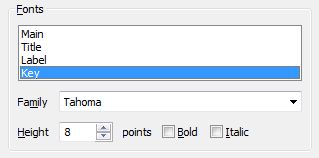
For each font, you can specify the:
- Family—Select the style of lettering from the list of available fonts.
- Height—Use the spin box to increase or decrease the size of the lettering as required.
- Bold—Select the Bold check box to embolden the specified text, or clear the check box to use normal text. Emboldened text appears as darker and thicker text and is often used for emphasis.
- Italic—Select the Italic check box to italicize the specified text, or clear the check box to use normal text. Italicized text appears as leaning text and is often used for emphasis.
Further Information