Use these fields on the Edit Dynagraph window to specify the text that is displayed for the axes’ labels:
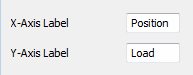
- X-Axis Label—Use to specify the text that is displayed alongside the horizontal x-axis, to indicate what information that axis represents. The default is ‘Position’. You can overtype the entry if required, or delete the field’s content if no label is required.
- Y-Axis Label—Use to specify the text that is displayed alongside the vertical x-axis, to indicate what information that axis represents. The default is ‘Load’. You can overtype the entry if required, or delete the field’s content if no label is required.