The Dynagraph Properties window contains a Miscellaneous section. Use the fields in this section to define various settings that affect the Dynagraph’s trace, markers, key, and background.
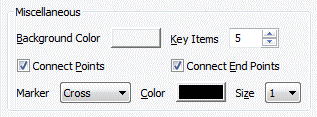
- Background Color—Use this button to change the color of the Dynagraph’s background. You can select a color from the Color palette, or use the ... color option and then use the Color window to create a custom color. For more information, see Using the Color Window to Define a Color in the ClearSCADA Guide to Core Configuration.
- Key Items—Use the spin box to specify the maximum number of entries that are visible in the Dynagraph’s key (see Understand the Dynagraph's Key). An entry is displayed for each set of dynacard data that is available to the Dynagraph. If the number of Key Items is less than the number of sets of data to which the Dynagraph has access, a scroll bar is displayed in the key. Users can use the scroll bar to view the other entries.
- Connect Points—Use this check box to define whether a line (‘trace’) is drawn between each marker. The check box is selected by default so that a line is displayed between each marker. Clear the check box to omit the line.
- Connect End Points—Use this check box to define whether a line is drawn between the first and last marker. This can be useful if you want ClearSCADA to display the trace as an enclosed shape, defined by the markers. The check box is selected by default so that a line is displayed between the first and last markers. Clear the check box to omit the line.
- Marker—A marker is a visual indication of an individual rod pump reading that has been uploaded into ClearSCADA. Use this combo box to specify the shape of the markers. Choose from a Cross, Diamond, or Square.
- Color—Use this button to choose the color of the markers. This works in the same way as the Background Color button (see above).
- Size—Use this spin box to choose an appropriate size for the markers. You can choose a size from 1 to 5, where 1 is the smallest and 5 is the largest size.