This section applies to shared outstations:
- That use network-connected channels on a Dual Network, where those channels are each configured with a Listen Port, to accept inbound connections from the outstation (see Configure a Channel’s Network Connection Properties in the ClearSCADA Guide to Drivers)
and:
- For which the outstation’s Switch Type is set to Independent (see Define a Shared Outstation’s Switching Capabilities).
Use the Inbound Connection combo box to specify on which line(s) ClearSCADA is to accept inbound network connections. (An inbound connection is attempted whenever the outstation tries to instigate communications with ClearSCADA, rather than vice versa.)
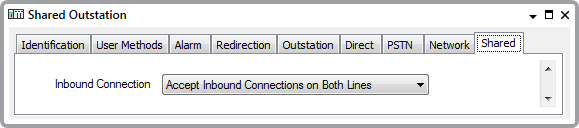
Choose from:
- Accept Inbound Connections on Both Lines—ClearSCADA will accept inbound connections on either of the network-connected channels on which the outstation can communicate.
If the inbound connection occurs on the channel that is not currently assigned to the outstation, the driver will automatically switch the outstation (and any Group Slave outstations for which that outstation is Group Master) to the other channel (the one on which the inbound connection occurred). If heartbeat polling is used, this will also change channels, so that the server continues to send ‘heartbeats’ via the channel that is not being used by the outstation.
- Only Accept Inbound Connections on Current Line—ClearSCADA will only accept inbound connections on the network-connected channel that is currently assigned to the outstation.
Any attempt to connect to ClearSCADA via the channel that is not currently in use will be rejected.
With an Independent shared outstation, if the ClearSCADA Server Configuration Tool’s option to ‘Allow channels on a driver to share the same listen port’ is enabled:
- ClearSCADA will accept inbound connections on the channel that is currently assigned to that outstation
- ClearSCADA will accept inbound connections on the other channel that is assigned to the outstation set, providing that the outstation is configured to Accept Inbound Connections on Both Lines
- If the outstation attempts to connect to ClearSCADA via a channel other than one that is assigned to the outstation set, ClearSCADA will route the connection to the channel that is currently assigned to the outstation.
(If the ‘Allow channels on a driver to share the same listen port’ option is disabled, any attempt to connect via a channel other than one that is assigned to the outstation set will be rejected. ClearSCADA will only accept inbound connections on the channel that is currently assigned to the outstation (unless the outstation is configured to Accept Inbound Connections on Both Lines).)
With an outstation that has a Switch Type other than ‘Independent’:
- If the ‘Allow channels on a driver to share the same listen port’ option is enabled:
- ClearSCADA will accept inbound connections on the channel that is currently assigned to that outstation
- ClearSCADA will reject any attempt by the outstation to connect to ClearSCADA via the other channel that is assigned to the outstation set
- If the outstation attempts to connect to ClearSCADA via a channel other than one that is assigned to the outstation set, ClearSCADA will route the connection to the channel that is currently assigned to the outstation.
- If the ClearSCADA Server Configuration Tool’s option to ‘Allow channels on a driver to share the same listen port’ is disabled:
- ClearSCADA will reject any attempt by that outstation to instigate communications via a network-connected channel other than the channel that is currently assigned to that outstation.
For information on the ‘Allow channels on a driver to share the same listen port’ option, see Define whether a Listen Port can be Shared in the ClearSCADA Guide to Server Administration.