A key is displayed by default at the bottom of a Dynagraph.
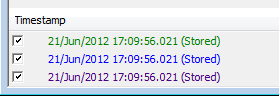
The key includes an entry for each set of data that is available to the Dynagraph, and for which the Dynagraph is designed to display. Each entry in the key indicates:
- The date and time at which ClearSCADA uploaded that particular set of dynacard data from the rod pump controller. (This also applies to the trace that is displayed if the Dynagraph's ‘Show Reference Card’ check box is selected.)
- The type of dynacard to which the data relates
- The color in which the trace of that data and any trace markers will be displayed.
You can right-click on a trace in the key to display a context sensitive menu. Use the menu options to specify whether you want to Show or Hide a Trace or its Markers.
Further Information
'Show Reference Card' check box:see Specify Whether the Dynagraph Displays ‘Reference’ Data.