Use Advanced EWS Digital Points to map digital ‘point’ data on Advanced EWS servers into ClearSCADA in a suitable format, and vice versa.
Configure the properties of each Digital point using the fields on the Advanced EWS Digital Point Form.
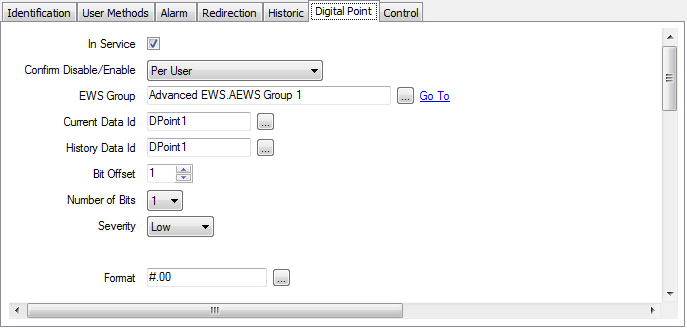
This section covers configuration of the digital-specific properties on the Digital Point tab of the Form.
Use the Digital Point tab to:
- Configure Common Point Properties
- Configure the Bit Offset Enter the lowest (starting) bit of the point. With a multi-bit point, the bits have to be consecutive within the file (for example, a 2-bit digital might use bits 5 and 6, where bit 5 would be the starting bit).
- Configure the Number of Bits (see Define the Number of Bits for Digital Points in the ClearSCADA Guide to Core Point Configuration)
- Define the format of displayed value (Define the Format of a Digital Point’s Values in the ClearSCADA Guide to Core Point Configuration)
- Configure the states for the point (see Define the Point States for a Digital Point in the ClearSCADA Guide to Core Point Configuration)
- Define whether a Digital Point can be Overridden in the ClearSCADA Guide to Core Point Configuration)
- Define the Persistence settings, (see Define Persistence with an Advanced EWS Digital Point).
- Define a Digital Point’s Trend Settings in the ClearSCADA Guide to Core Point Configuration)
- Configure the Logged Data property settings, (see Configure Logged Data Properties).
For information about the Digital Point tab on the Digital Point Form, see Defining Digital Point Details in the ClearSCADA Guide to Core Point Configuration.
If the point is a digital output point, you need to use the Control tab to:
-
For information on the Control tab, see Define the Control Settings for a Digital Output Point in the ClearSCADA Guide to Core Point Configuration.
Properties on other tabs are common to many points, see Tabs on Point Forms in the ClearSCADAGuide to Advanced Drivers.