Use Persistence to stop momentary changes in point value from changing the state of a point. This stops the server from processing fleeting changes in point state and reporting those fleeting changes to the server and stops ClearSCADA from raising change of state alarms and logging change of state events when a point value is fluctuating. When a point, that supports persistence, changes value any change of point state is delayed until the point remains in the new state for a specified amount of time. If the point does not remain in the new state for the required amount of time, no change in point state is recorded.
Configure the required persistence settings using the Persistence field for analog points.
Example:
An analog point has this configuration:
High-High Alarm Limit = 80
High Alarm Limit = 70
Low Alarm Limit = 20
Low-Low Alarm Limit = 10
with this Persistence setting:
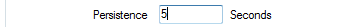
For example if the following values are recorded:
At 12:00:00 the point value is 50 (Normal).
At 12:00:23 the point value increases to 73, which is above the High Limit.
At 12:00:28 the point value is still 73, so the point state changes to High, as it has been 5 seconds since the value crossed the High Limit from the Normal state.
At 12:00:38 the point value rises further to 84 (the High-High Limit).
At 12:00:40 the point value drops to 78, so the point state of High remains unchanged, as the point was in the High-High range for less than the Persistence time.
NOTE: The persistence value should be equal to or greater than the scan rate of the point so that point values are recorded within the persistence period.