Use the fields within the Unsolicited PLC section of the Modbus tab to define whether unsolicited PLC functionality is enabled for the controllers on a channel.
Modbus controllers that have the capability to act as Modbus Masters can use Unsolicited PLC functionality.
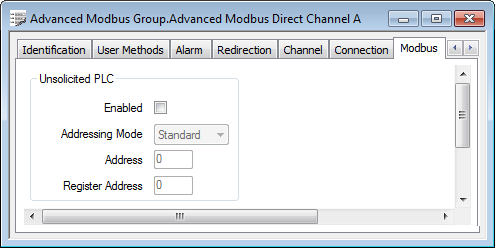
- Enabled—Select this check box for Unsolicited PLC support to be available to the controllers on a channel. When enabled, Modbus controllers can write their address to the specified Register Address (see below), in order to invoke a poll from the ClearSCADA server.
For a PSTN channel, select this check box if the controllers are to use the channel to dial in and report alarm data.
Clear the Enabled check box if Unsolicited PLC support is not available for the controllers on this channel. The other fields within the Unsolicited PLC section of the tab become ‘grayed out’ and unavailable for use.
If Unsolicited PLC functionality is not enabled on a PSTN channel (the Enabled check box is clear), the channel can only be used to dial out to Generic Modbus controllers. The controllers cannot use the channel to dial in to report alarms.
- Addressing Mode—Use this combo box to specify the address mode that the unsolicited PLC uses when operating on the channel. Choose from Standard or Extended (Modbus) addressing, depending on the number of Modbus controllers that exist on your ClearSCADA system.
- Address—Specify the address that the unsolicited PLC is to use on this channel.
- Register Address—Specify the register address that any controller on this channel is to use in order to invoke a poll from ClearSCADA. The valid range is 40001 to 65535 inclusive.
Example:
An Advanced Modbus Channel includes the following configuration:
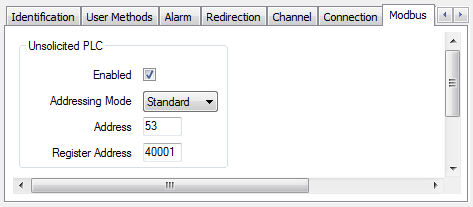
A Set that uses the above channel includes this configuration:
Set Address: 200
A controller on the above set includes this configuration:
Address: 60
The above controller sends an unsolicited message to ClearSCADA. The message includes the following information:
Modbus Target Address = 53
Function Code = FC 16 (decimal)
Starting Register Address = 40001
Quantity of Registers = 2
The data in register 1 = 200
The data in register 2 = 60
On receipt of the above message, ClearSCADA will poll the controller that sent the message (the controller that has an Address of 60, on the Set that has a Set Address of 200.)
(If the controller and Set in the message did not correlate with a controller that exists in the database, then ClearSCADA would respond with a Modbus exception response. If the message was not properly framed, or the target Modbus address or addressing type were not the same as the ClearSCADA settings, then ClearSCADA would discard the message and make no response.)