You can optionally associate each redirection Action, Roster, or Calendar with a Redirection Group. This is a logical grouping that you can use to separate your redirection Actions, depending on your system requirements. The grouping is used for canceling and restarting alarm redirections in specific circumstances (see CancelRedirections and RestartRedirections Methods).
Should any alarm redirections need to be canceled, the CancelRedirections method can be used to selectively cancel only those redirection Actions, Rosters, and/or Calendars that are assigned to a particular Redirection Group (and for which a sufficient Delay is configured). Once the cancellation no longer needs to apply, the RestartRedirections method can be used to selectively restart only those canceled alarm redirections that are associated with the relevant Redirection Group(s).
Use the Redirection Group field on the Action tab of each Action, Action Roster, or alarm redirection Calendar Form to specify the logical group with which that particular redirection Action, Roster, or Calendar is associated.
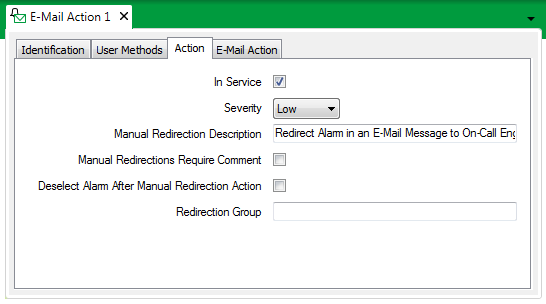
The Redirection Group field is case sensitive and can comprise up to 128 characters, including character spaces. You can include any alphanumeric characters except for the following:
*, ?, #, [ ]
For an example that demonstrates the use of the CancelRedirections and RestartRedirections methods in conjunction with the Redirection Group property, see Cancel the Redirection Actions that are Associated with a Particular Redirection Group.
For information on the other fields on the Action tab, see Configure the Properties on the Action Tab.