This example demonstrates how:
- The CancelRedirections method might be used to temporarily cancel a series of alarm redirections
- The RestartRedirections method might be used to reinstate those redirections, once the cancellation is no longer required.
Example:
Alarms on a particular ClearSCADA system are redirected initially to the operators manning the workstations in various Area Control rooms. The redirection Actions are each associated with an ‘Operators’ Redirection Group.
If the redirected alarms are not acknowledged, or do not clear, within 20 minutes, they are redirected again, to the engineers manning the support center. The support redirection Actions are each associated with a ‘Support’ Redirection Group.
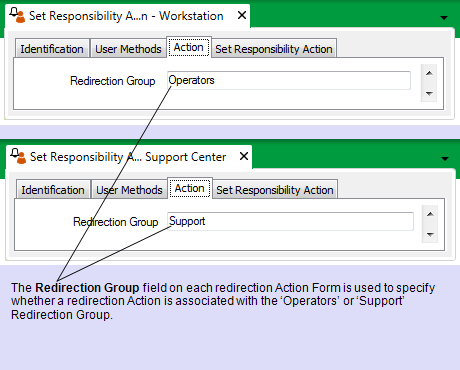
‘Custom’ pick actions are added to the system, using the User Methods tab on the relevant configuration Forms. These are used to trigger the CancelRedirections and RestartRedirections methods, respectively—each method is configured to cancel or restart every pending redirection in the ‘Operators’ Redirection Group in a particular area of the system.
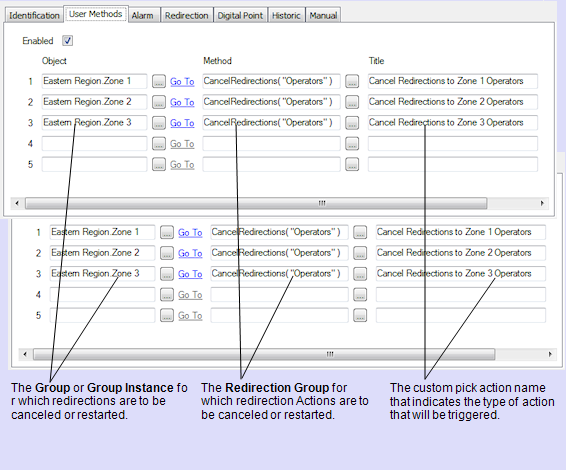
A Mimic is configured to allow high-level engineers to access the ‘custom’ pick actions from a single display.
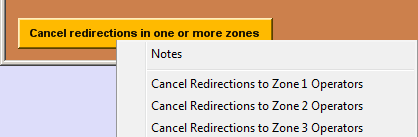
(As an alternative to using User Methods, Mimic scripts could be used to enable high-level engineers to trigger the CancelRedirections and RestartRedirections methods.)
If a major problem occurs, a high-level engineer triggers the CancelRedirections method in the affected area(s). This cancels every pending redirection that would otherwise redirect alarms to the Area Control room operators (any redirection Actions that are associated with the ‘Operators’ Redirection Group). Events are logged in the Event Journal indicating which alarm redirections have been canceled. The cancellation helps to prevent the operators from receiving numerous alarms, rather than just the crucial ones.
While the redirections are canceled, the crucial alarms are assigned to specific users, or manually redirected to the support center staff (as only the redirection actions associated with the ‘Operators’ Redirection Group are canceled—any ‘Support’ redirection Actions are unaffected by the cancellation).
Once the cause of the problem has been rectified, the RestartRedirections method is triggered in each affected area, to re-enable the ‘Operators’ alarm redirections in those areas.
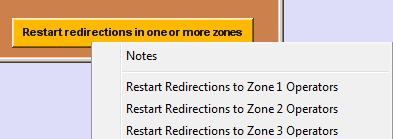
Events are added to the Event Journal indicating which alarm redirections have been restarted.
The restarted redirections are deemed to be newly generated redirections.
For those alarms for which the redirection criteria still applies, the Delay timer begins as soon as the redirections are restarted. As with any redirection, once the Delay time expires, ClearSCADA redirects those alarms for which the redirection criteria still applies.
Further Information
Configure a Redirection Action.
User Methods: see Using the User Methods Tab to Define Custom Actions in the ClearSCADA Guide to Core Configuration.
Mimics: see the ClearSCADA Guide to Mimics.
Mimic Scripts: see the ClearSCADA Guide to Scripting.
The types of event that are logged when alarm redirections are canceled or restarted: see Alarm-Related Entries in the Events List in the ClearSCADA Guide to Alarms.