You can use the Method Action Form’s Method Action tab to define:
- The database item on which the server is to act
- The action that the server undertakes on that item.
(For more information, see Perform Action/Invoke Method Redirection.)
To define the Method Action’s properties:
- Display the Action Form for the Method Action that you want to configure.
- Select the Method Action tab.
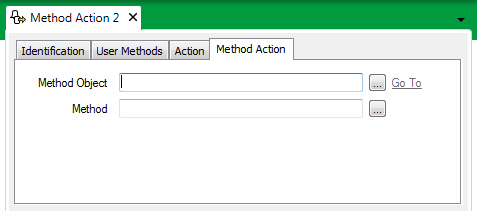
- Select the browse button next to the Method Object field.
A Reference browse window is displayed. - Use the Reference browse window to locate the name of the database item for which ClearSCADA should trigger an action when the alarm is redirected.
- Select the required database item.
- Select the OK button.
The Reference browse window is closed and the selected item name is shown in the Method Object field.NOTE: You can display the Form for the item by selecting the Go To hyperlink that is adjacent to the browse button.
NOTE:ClearSCADA can be configured to trigger a particular Method Action immediately, whenever an alarm state change occurs, regardless of the alarm priority or when the alarm changes state. If this is required, consider whether to configure a Method on the Alarm tab of a Form (see Configure a Method Action to Trigger at Every Alarm State Change in the ClearSCADA Guide to Core Configuration).
- Select the browse button next to the Method field.
The Edit Method window is displayed.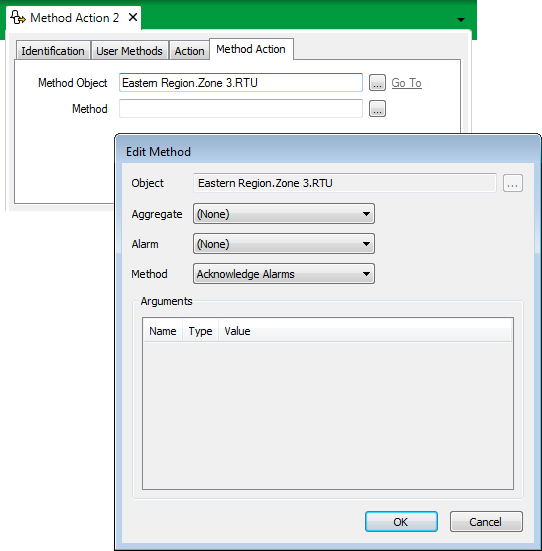
- Use the Edit Method window to select the method (action) that ClearSCADA is to trigger on the item and, if applicable, specify the values of any arguments that further define the action that is to be taken, or the value(s) that ClearSCADA is to use for the action. If a method includes String arguments, you can optionally include trip sequences in such arguments, alongside or instead of plain text. As with any string, you need to enclose the whole string, including any trip sequences, in single quotation marks. (For an example that demonstrates this, see Include a Trip Sequence in a Method Action’s Arguments.)
Depending on the method, you may also need to specify a particular aggregate and/or the type of alarm with which the method is associated—for information on using the Edit Method window, see Specify a Method in the ClearSCADA Guide to Core Configuration.
- Once you have specified the required method and the values of any arguments, select the OK button to confirm the settings and close the Edit Method window.
- Save the configuration (see Saving Configuration Changes in the ClearSCADA Guide to Core Configuration).
When you have configured the required Method Actions, you can proceed to Configure Alarm Redirections for an Item or Group.