Use the System Command Action Form’s System Command Action tab to specify the Windows® system command that ClearSCADA is to trigger.
To specify the required system command:
- Display the Action Form for the System Command Action that you want to configure.
- Select the System Command Action tab.
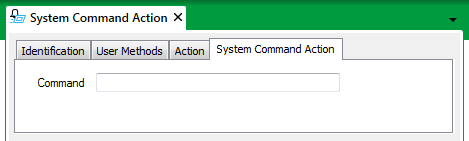
- Use the Command field to enter the required command line. Use the same syntax as a command line in Windows. For example, to run a particular application automatically, enter a command of the form:
<application>.exe
(where <application> is the name of the external application that is to run).
Be aware that any applications that are triggered by the System Command Action should require no user intervention and should run for only the briefest amount of time. While a system command-triggered application is running, any other system commands are placed on hold until that application closes.
If appropriate, consider using a batch file to trigger multiple executes from a single System Command Action. For the Action to trigger a batch file, specify the name of the batch file in the Command field.
- If supported by the application(s) that the system command is to trigger, you can optionally append the command line with a text string that provides further details about the alarm. The string can contain both plain text and trip characters (see Trip Sequences Supported by Redirection Actions).
To enter such a string, leave at least one character space after the system command, then specify the required text string in the format expected by the application that the command line is to trigger. For example, use single or double quotation marks to specify any strings, if this is the format that the application requires.
- Save the configuration (see Saving Configuration Changes in the ClearSCADA Guide to Core Configuration).
When you have configured the required System Command Actions, you can proceed to Configure Alarm Redirections for an Item or Group.