The Alarm Summary provides you with a combined list of current and historic alarms for an item, group of items or the whole database, creating an audit trail for alarms on the system. The Alarm Summary is pre-filtered by time—the period for which records are initially shown is defined by your User Account (or the Guest User Account if you are not logged on to ClearSCADA).
You can only display an Alarm Summary if:
- Alarm Summary functionality is enabled on your system (see Enable or Disable Alarm Summary Data in the ClearSCADA Guide to Server Administration).
- Your User Account provides the relevant alarm access (see Allocating Security Permissions in the ClearSCADA Guide to Security).
When an alarm occurs in ClearSCADA, an entry is added to the Alarm Summary, if the feature is enabled.The Alarm Summary allows you to create an historical record of alarms, which can be configured to display a range of information for each alarm.
This section is specific to the Alarm Summary. You can display an Alarm Summary on ViewX or WebX Clients.
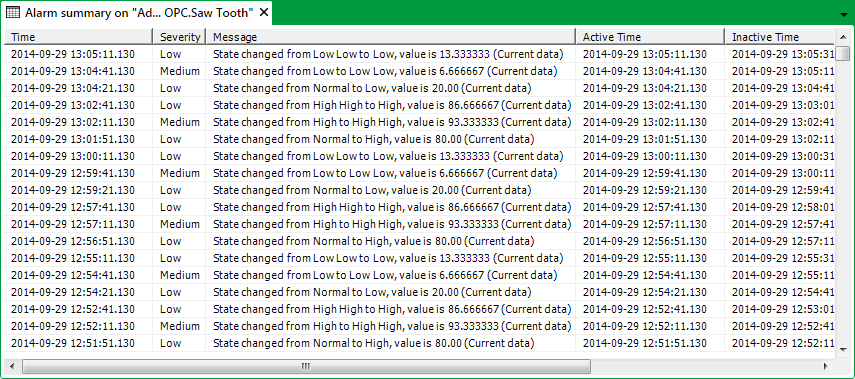
The title bar at the top of an Alarm Summary shows the name of the item, Group or system for which alarms are being displayed.
This section explains how to:
Refer to the following sections for details on how to use the Alarm Summary features and interpret the information that the Alarm Summary provides:
- Understand the Alarm Summary
- Display and Use a List’s Context-Sensitive Menu
- Display the Previous or Next Time Interval
- Display a Particular Time Interval
- Sort an Alarm Summary List
- Filter a List
- Fields by Which you can Filter an Alarm Summary
- Reset the Filters and Sort Order on a List other than an Alarms List.