Mimics often contain animated items that indicate when an alarm is raised. Typically, this involves an item changing color. It may also include some other type of animation, such as movement or a change in size. Mimic animations are designed to attract your attention so that you are aware of any alarms and can evaluate the situation quickly.
Example:
A Mimic may be configured to display alarms, for example the buttons with red text in the Mimic shown below.
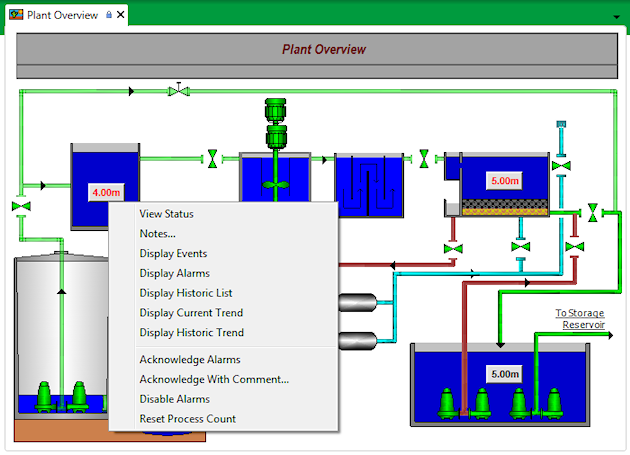
Mimics can contain embedded Alarms Lists and/or hyperlinks to Alarms Lists.
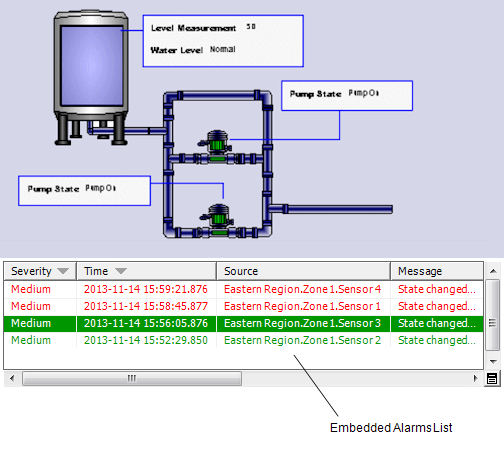
With an embedded Alarms List, you select an entry in the List to display the context-sensitive menu for that particular alarm. Use the menu’s options as you would those on any Alarms Lists. You can also filter and sort the entries in an embedded Alarms List—for more information, see Use the Filter Window to Filter Alarm Entries, and see Sort the Entries in an Alarms List or the Alarm Banner.
Some Mimics might be configured as Alarm Views. Such views can be used as an aid when alarms occur. Use the Display Alarm View option to access to such a view.
Further Information
Displaying Mimics that are Stored in the Database in the ClearSCADA Guide to Mimics.
View a Mimic on a WebX Client in the ClearSCADA Guide to ViewX and WebX Clients.
Working with Mimics: see Operating a Mimic in the ClearSCADA Guide to Mimics.
Mimics and Alarms Lists:
- see Embed an Alarms List on a Mimic in the ClearSCADA Guide to Mimics.
- see Filter an Embedded Alarms List in the ClearSCADA Guide to Mimics.
- see Creating a Hyperlink to an Alarms List in the ClearSCADA Guide to Mimics.