You can use the Extra Alarm Columns window to add, edit, and remove extra alarm columns. You can only access the Extra Alarm Columns window if you log on via a User account that has the Configure permission for the system item.
To display the Extra Alarm Columns window:
- Log on to ViewX via a User account that has the Configure permission for the system item and has the Configure Database option enabled in the User account’s configuration.
- Display the Database Bar (see Display an Explorer Bar in the ClearSCADA Guide to ViewX and WebX Clients).
- In the Database Bar, right-click on the system item (Root Group), then select the Edit Alarm Columns option from the context-sensitive menu.
The Extra Alarm Columns window is displayed. The window header indicates the ClearSCADA system to which the alarm columns apply.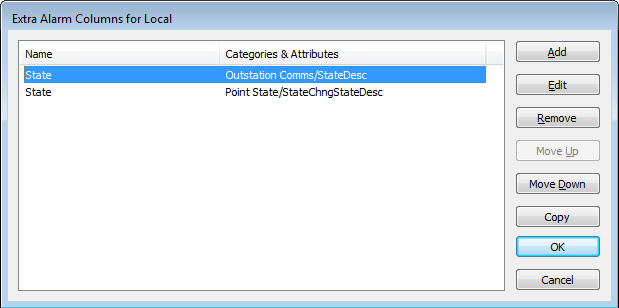
You can use the Extra Alarm Columns window to: