The Alarm Banner is displayed on most ViewX and WebX clients by default. Although we do not recommend it (as you may not become aware of new alarms on the system), you might want to remove the Alarm Banner so that it is not on display.
You can only remove the Alarm Banner if your User Account has the Can Remove Banner feature enabled.
To remove the Alarm Banner on a ViewX client, either:
- Select the Alarm Banner’s Close button.
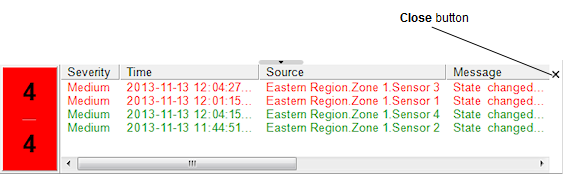
Or:
- Display the Home tab on the ViewX ribbon.
- Deselect Alarm Banner in the Operate command group.

The Alarm Banner is removed.
To remove the Alarm Banner on a WebX client:, ether:
- Select the Show/Hide Alarm Banner command on the navigation bar.

Or:
- Select the button that is displayed on the movable edge of the Alarm Banner. (The button provides a different function in ViewX - (see Resize the Alarm Banner).)
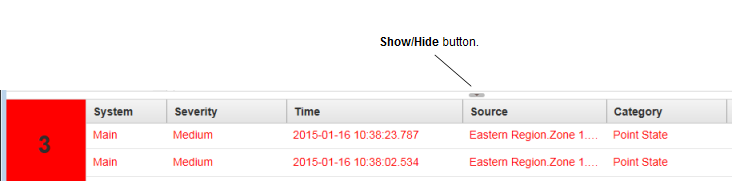
The Alarm Banner is removed.
Further Information