You can use the Response or Alarm Response options to record a response to an alarm without acknowledging it.
When you select either option, the Alarm Response window is displayed. Enter a suitable response comment in the field, then select the OK button.
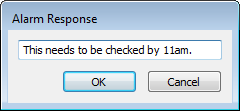
(If a set of standard comments are configured on your system, you can either overtype the existing entry with your own comment, or select a suitable ‘standard’ comment from a pop-up list.)
By default, the entry in the Alarms List changes its background color to indicate that a text response for the alarm is available for viewing. The color used is that which is assigned as the Alarm Response color for your system (see Define the Background Colors for a Severity in the ClearSCADA Guide to Server Administration).
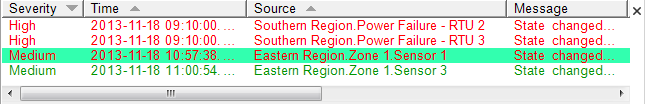
A response record, including the alarm response comment, is added to the Events List (see Events in the ClearSCADA Guide to ViewX and WebX Clients).