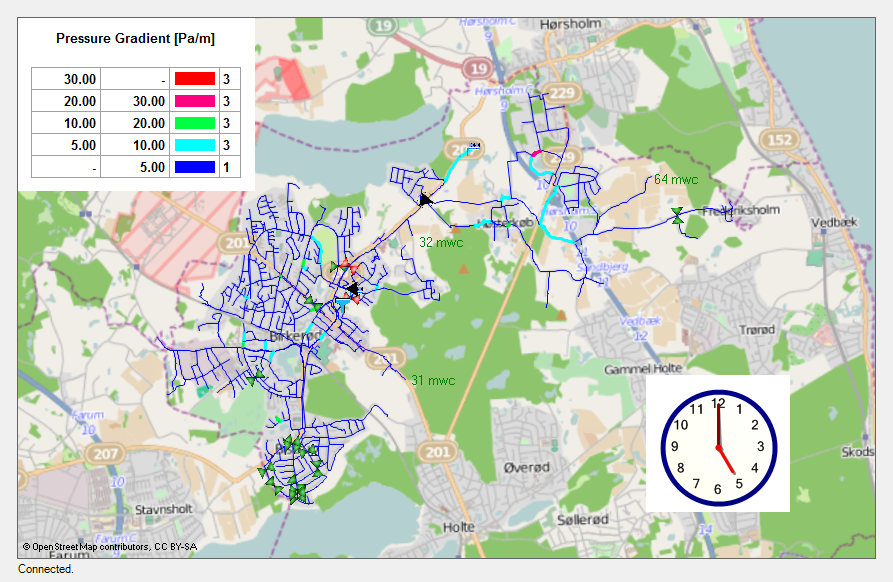When configuring a hyperlink Pick Action for an Aquis Server database item within a mimic you can add parameters to the URL to define the display and the type of data displayed, (see Hyperlinks that Define Values for Mimic Parameters on a Target Mimic).
You can use the following parameters with the hyperlink URL for the Aquis Serverdatabase item:
- View="<name>"— View names are defined within the Aquis application server and appear in the Views Bar. When you specify a view the Views Bar is automatically hidden.
- Theme="<name>"— Theme names are defined within the Aquis application server and appear in the Theme Bar. When you specify a theme the Theme Bar is automatically hidden.
- Time="<date> <time>" —
This allows you to specify a specific date and time to be displayed.
Where:
<date> is the date within the timeline and has to use the following format:
dd/MM/yyyy
<time> is the time within the timeline. The <time> has to be in Coordinated Universal Time (UTC) and has to use the following syntax:
HH/mm/ss.SSS
- Do not enter the angle brackets < >. You need to use the forward slash character instead of the colon character when separating the time elements.
- Offset="<OPC offset>" — This is a standard OPC relative time, (see Using OPC Time Formats in Core Configuration).
-
NOTE: The 'Time' and 'Offset' parameters are mutually exclusive.
- Toolbar="Visible" or #Toolbar="Hidden"— This allows you to show or hide the Aquis Toolbar.
Examples:
The following examples illustrate the use of the parameters in the hyperlink Pick Action:
The following URL displays the Extents view for the default Theme:
SCX:////CAquisServer/My Aquis Server#View="Extents"
The View bar is hidden, but the Theme bar is displayed allowing you to select other themes:
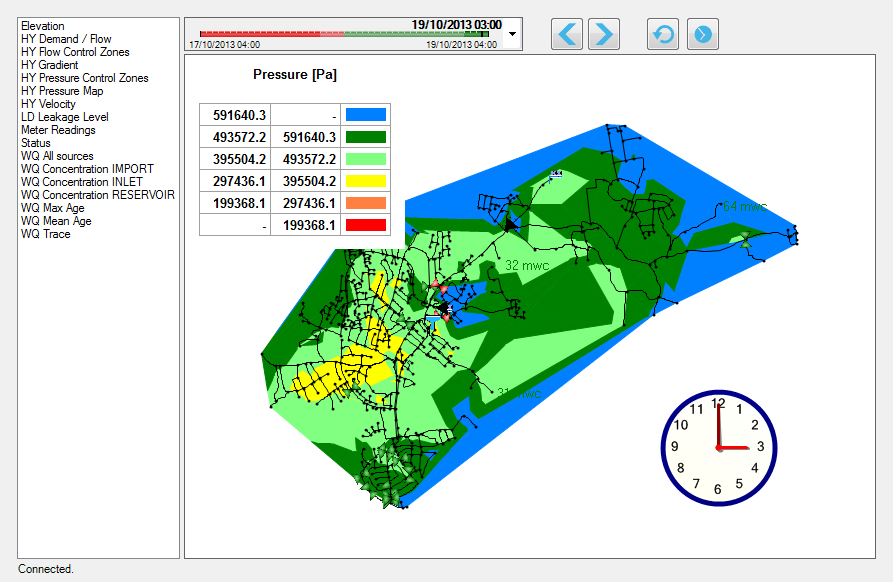
The following URL displays the HY Gradient view:
SCX:////CAquisServer/My Aquis Server#Theme="HY Gradient"
The Theme bar is hidden, but the Views bar is displayed allowing you to select other views for this theme:
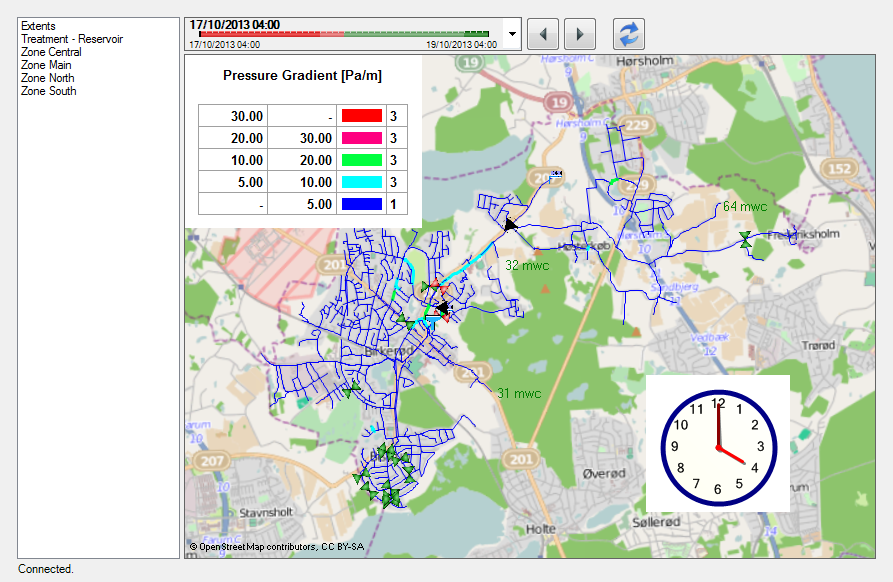
The following URL displays the data for the 18/10/2013 at 03:00 UTC time for the default view and theme:
SCX:////CAquisServer/My Aquis Server#Time="18/10/2013 03/00/00.000"
The Views Bar and Theme bar are displayed allowing you to select other views and themes for the selected time segment. You can use the Aquis Toolbar to select a different time segment if required.
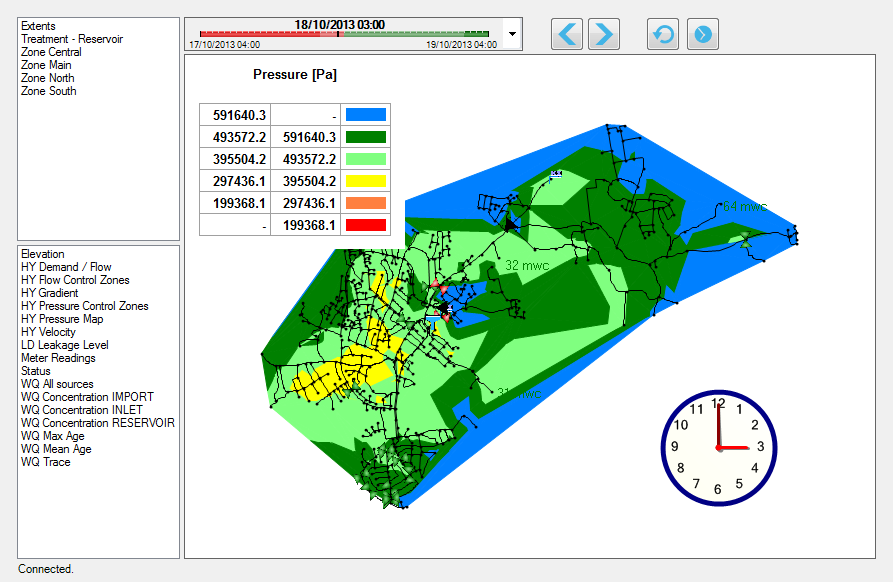
The following URL displays the data two hours (10:00) before the current time (12:00) for the default view and theme:
SCX:////CAquisServer/My Aquis Server#Offset="H-2H"
The Views Bar and Theme bar are displayed allowing you to select other views and themes for the selected time segment. You can use the Aquis Toolbar to select a different time segment if required.
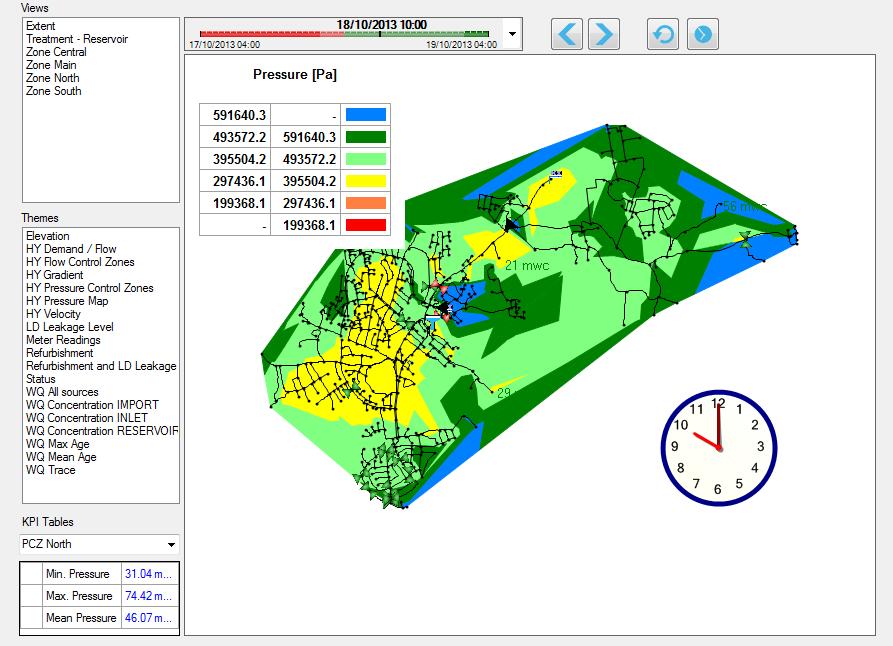
The following URL displays the default view and theme without the Aquis Toolbar:
SCX:////CAquisServer/My Aquis Server#Toolbar="Hidden"
The Views Bar and Theme bar are displayed allowing you to select other views and themes.
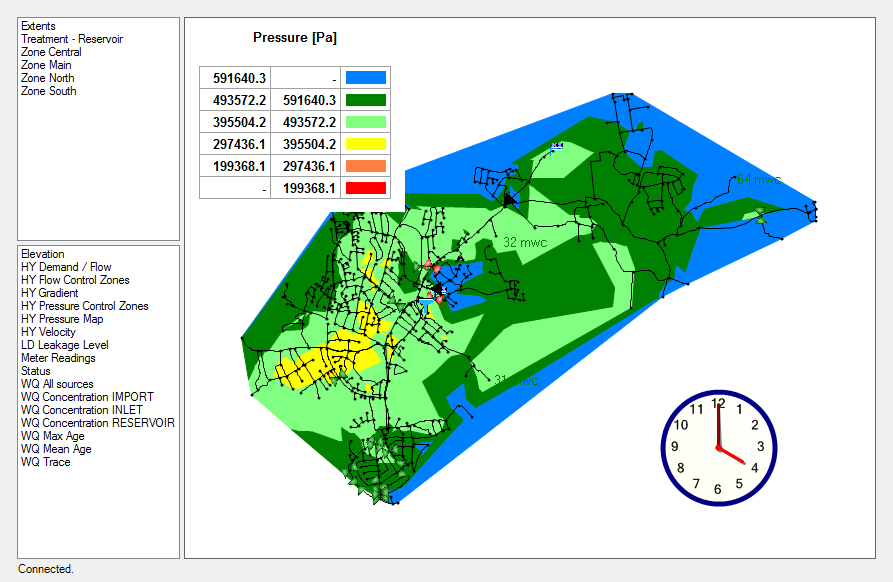
You can use the parameters in combination. The following URL displays the Extents view for the HY Gradient theme on 18/10/2013 at 05:00 and the Aquis Toolbar is hidden.
SCX:////CAquisServer/My Aquis Server#View="Extents"&Theme="HY Gradient"&Time="18/10/2013 05/00/00.000"&Toolbar="Hidden"
All the toolbars are hidden as a result.