The Aquis Server database item provides the settings needed by the Aquis Thin Client to connect to the Aquis application server's generic web services.
NOTE: Your Aquis System Administrator will provide you with the correct server address to allow you to connect to an Aquis Server.
Use the fields on the Aquis tab of the Aquis Server form to define these settings.
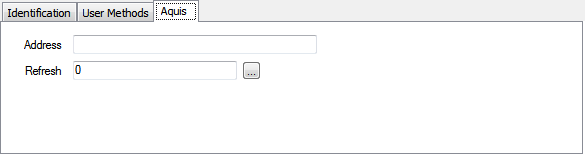
Complete the following fields:
- Address — Use this field to enter the URL of the Aquis generic web service.
Example:
The syntax is explained using the following example:
net.tcp://192.168.1.4:8018/OperationWebService
of the format:
[Protocol]://[Hostname]:[Port]/[ID]
where:
- Protocol— specify the connection protocol, for example: net.tcp or http.
- Hostname— is the Name/IP address of the Aquis server with which you are connecting. This part of the address is always defined as localhost on the Aquis server-side configuration.
- Port— is usually 8018, but may vary if the Server configuration is different.
- ID— is the unique ID for the web service, for example, OperationWebService.
- Refresh — Use this field to set the data refresh time (in seconds). If you enter a value, it specifies a time (in seconds) after which the Aquis Thin Client automatically refreshes the data displayed.. Enter the required refresh interval in the OPC Time Format. You can enter the value directly in the field, or use the Interval window (accessed via the field's browse button) to specify the required value.
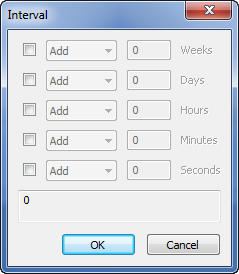
If you enter 0 (Zero) the data is not automatically refreshed.
For more information on configuring an interval, see Interval Window in the ClearSCADA Guide to Core Configuration.