To display a List of Aquis Servers from the Queries Bar:
- Display the Queries Bar (see Explorer Bars used in ViewX in the ClearSCADA Guide to ViewX and WebX Clients).
- Expand the Queries branch if required.
The tree structure expands to show the available Queries Lists. The entries vary, depending on the drivers that are installed on your system (some drivers support driver-specific Queries Lists, which are included if those drivers are installed). -
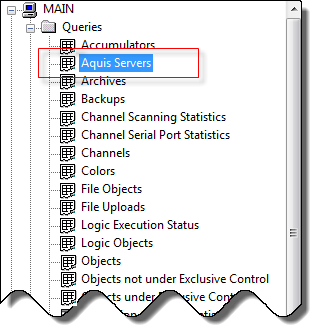
- Select the AquisServers query, to display a list of servers:
- Either:
- Double-click on the type of Aquis Servers query List.
- or:
- Right-click on theAquis Servers query List.
A context sensitive menu is displayed. - Select the List option from the menu.
- or:
- Select the Aquis Servers query List.
A context sensitive menu is displayed. - Press the ENTER key on the keypad.
>The Filter Columns window is displayed. 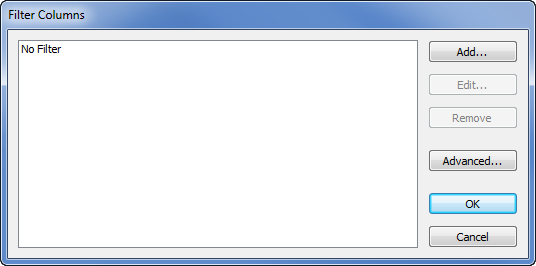
- Use the Filter Columns window to apply any filter settings as required (see Use the Filter Columns Window to Filter the Entries in a List other than an Alarms List).
- Select the OK button on the Filter Columns window to apply any filter(s) and display the List of Aquis Servers.
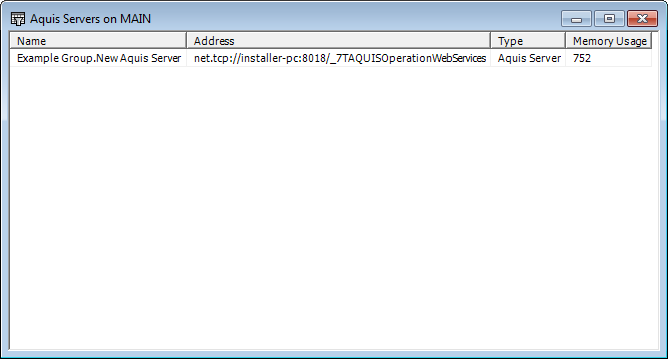
Further Information
Refer to Lists Guide in Core Reference for more information about working with Lists.