The profile provides you with a method to examine the status of a particular attribute (the sample figure only shows the Reservoir level). The Aquis application server determines the current profile data that is displayed and the path across the model upon which the profile is based.
To display a profile:
- Right-click anywhere within the Main view area
A context-sensitive menu is displayed -
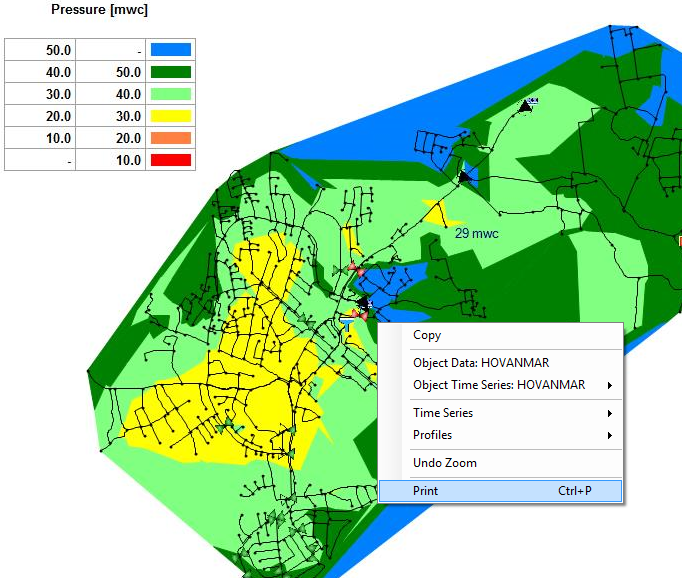
NOTE: If you right-click on an object within the Main view area the menu displayed includes additional object related options, see Accessing Object Data.
- Select Profiles option:
An additional context-sensitive menu with a list of profiles is displayed.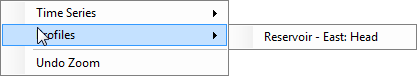
- Select the profile you want to examine, a profile window is displayed.
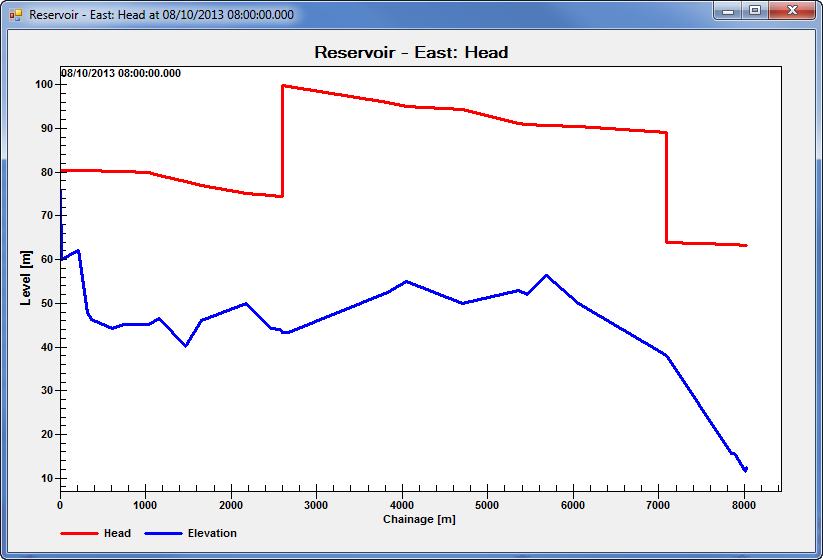
- Close the window to return to the Main view area.