To display a pre-configured time series for the whole system. Each time series can show anything from one attribute for one object to many attribute of a number of objects:
- Right-click within the Main view area.
A context-sensitive menu is displayed. -
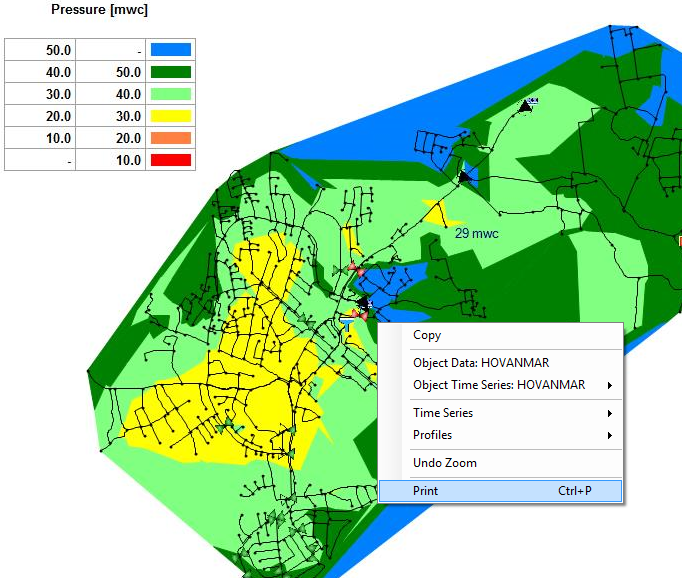
- Select the Time Series option.
Another context-sensitive menu, listing all the available Time Series is displayed -
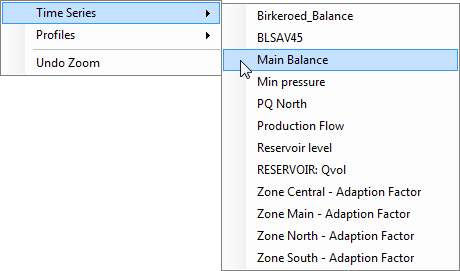
- Select the time series you require.
A Time series window is displayed, the example illustrated shows a Main Balance graph for the whole system -
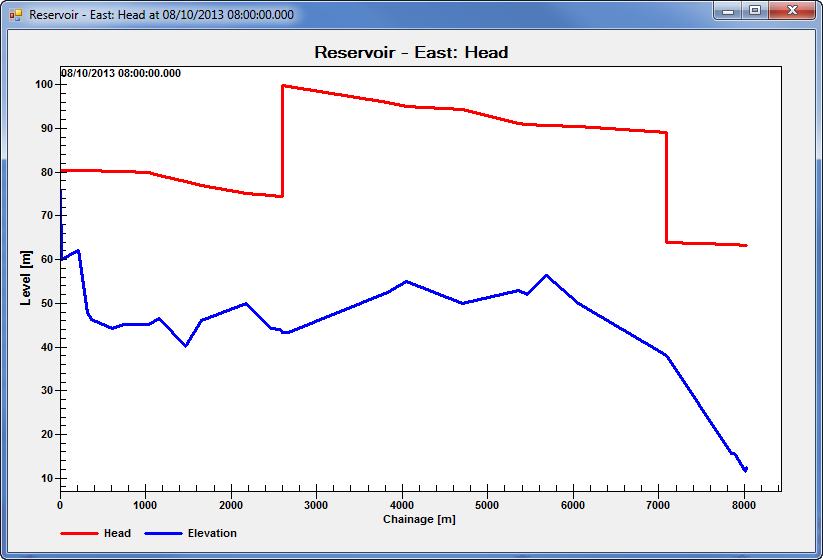
- Close the window to return to the Main view area.
Further Information