You need to install the Aquis Client and Server component(s) on a ClearSCADAStandalone system. Use the ClearSCADA Installation Wizard to specify the component(s) that you want to install.
To install the Aquis client and server components using the ClearSCADA Installation Wizard:
- Shut down the client and server (see Stop the Server in the ClearSCADA Guide to Server Administration).
- Run the ClearSCADAInstallation Wizard.
- Expand the Clients branch of the tree that is displayed in the Setup window.
- Choose the Aquis client component that you want to install.
-
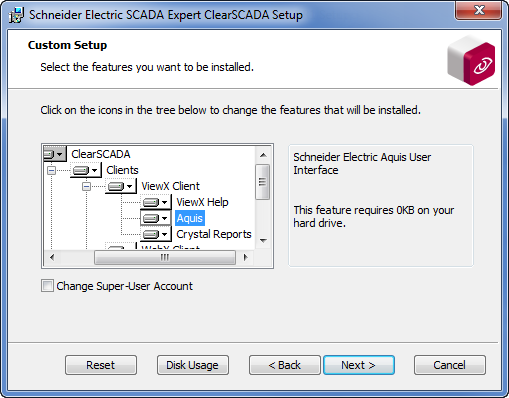
- As with any ClearSCADA component that you want to install, you click on the icon that represents that component, to display a set of options. You then choose to either install just that component, or the entire feature (the component and any ‘child’ components).
-
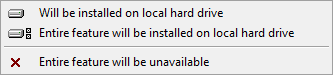
- Any icon that displays a red cross indicates a component that will not be installed.
- Expand the Server branch of the tree that is displayed in the Setup window.
- Choose the Aquis server component that you want to install.
-
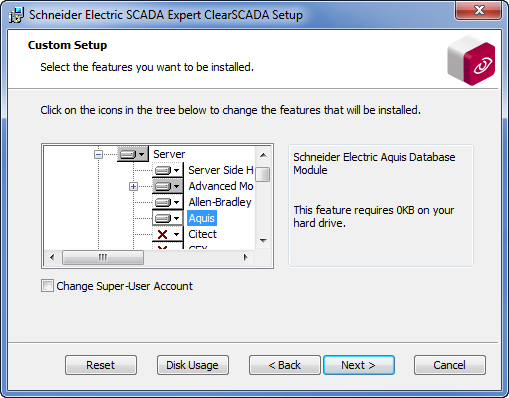
- Select Next when you have completed your selections.
- Select Install in the confirmation pane
- Restart the server (see Start the ClearSCADA Server in the ClearSCADA Guide to Server Administration).
Further Information
System Architectures in the ClearSCADA Guide to Server Administration.