In addition to predefined Views, the Aquis application server provides you with a set of predefined themes, that display different aspects of the data for the View selected. A theme is a snapshot of the current state in the network for the currently selected time. All the available themes are configured on the Aquis application server and appear in the Themes Bar.
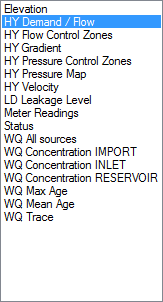
To change the theme within a view select the required them from the Themes Bar. The The Aquis Thin Client Display Window changes to display the view associated with the selected theme. Each theme has associated with it a legend that reflects the configuration of the objects and illustrates the theme boundaries in the model.