You can use the ClearSCADA Installer’s Choose Setup Type ‘page’ to choose from three different types of installation:
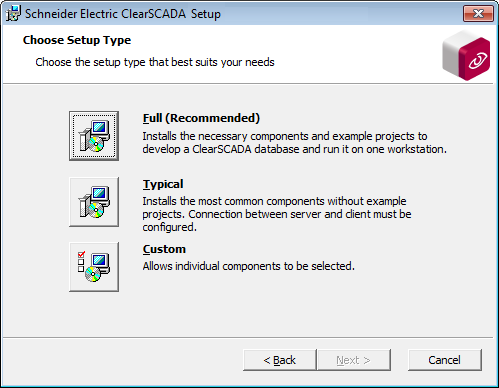
- Full (Recommended)
Select Full (Recommended) to install ClearSCADA server, ClearSCADA Client, and Data Access components. The Full installation also includes example projects and many, but not all, of the supported drivers.
You can find out which components are included in Full Install.
- Typical
Select Typical to install the most commonly used components for:
- A ClearSCADA server and client
- A ClearSCADA client only
- Data Access only (Web, ODBC, OLEDB, OPC, and COM access).
You can make your selection on the Typical Install ‘page’ (see Typical Install).
- Custom
Select Custom if you want to choose which components will be installed. You can make your selections on the Custom Setup ‘page’.
You will need to use Custom if you want to install different components to those included in the Full or Typical installations.
Further Information