The Example Projects database has been designed to help you understand the concepts and benefits of ClearSCADA. When you logon for the first time using any of the three User Accounts provided in the database you automatically see the Opening Page. The Opening Page is a Mimic and is part of the Example Projects database, it is also referred to as the Home Page.
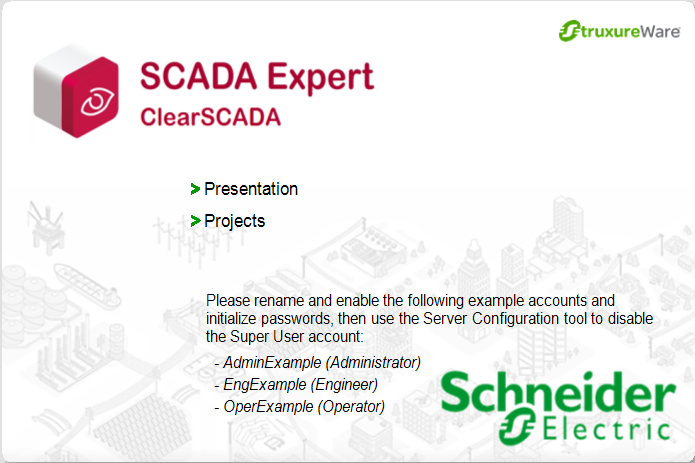
This page provides you with two options:
- Presentation—this option allows you to view a comprehensive and interactive presentation of the key features of ClearSCADA.
 If you select the Presentation option
If you select the Presentation optionThe ClearSCADA Product Lifecycle Mimic is displayed. It has several columns, each containing buttons that are related to relevant subjects. For example, the Operate column has several buttons, including Alarms and Redirection.
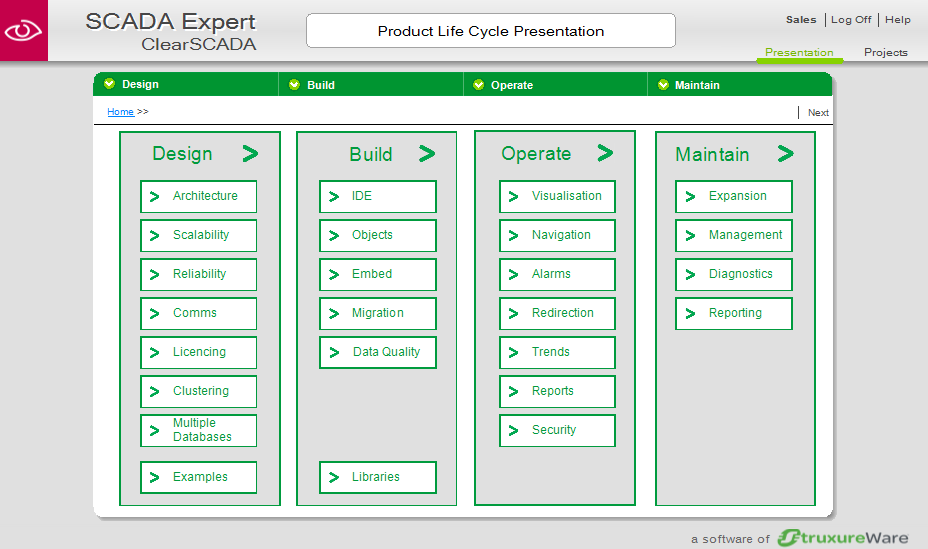
Select a button to display more information about that subject. For example, if you select the Alarms button, an ‘Alarm Management’ Mimic is displayed that has been configured to provide you with information about alarms.
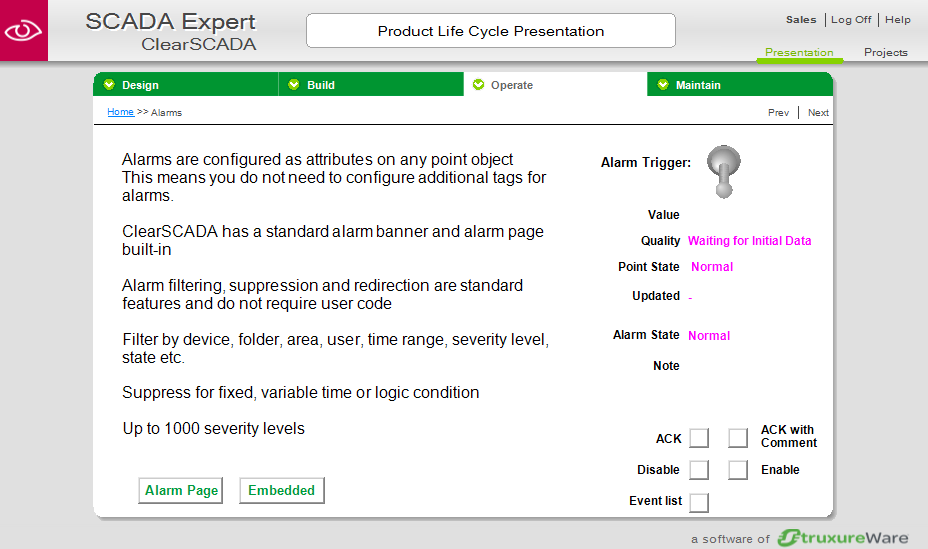
- Projects—this option allows you to view a typical project and observe how the various interactive functions of ClearSCADA can be applied within a project environment.
This is an interactive set of Mimics that allow you to explore an example set of projects that illustrate how a project can be constructed.
 If you select the Projects options you are presented with a satellite map view of a project area.
If you select the Projects options you are presented with a satellite map view of a project area.
Using the scroll wheel of your mouses you can zoom in to any area within the map to display projects within the mapped area.

You can select individual projects to display the detail of each project.
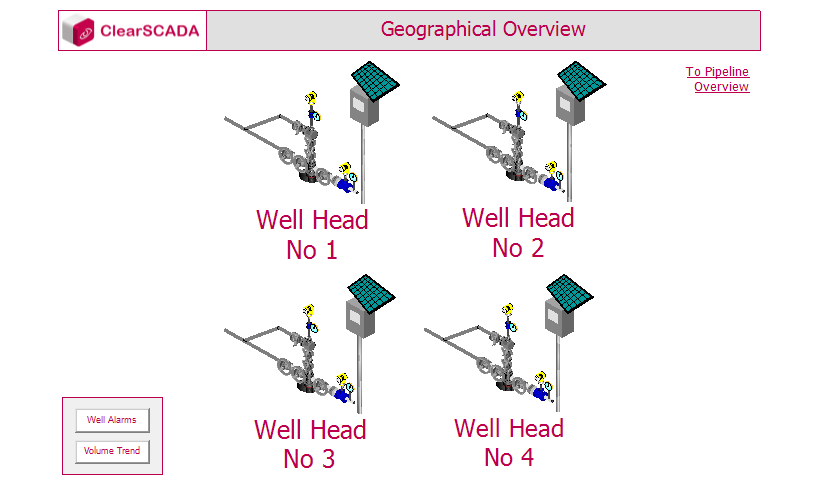
You can also find more detailed information in the ClearSCADA online help (see Display ClearSCADA Help in the ClearSCADA Guide to Using Help).
Further Information
Welcome to the StruxureWare SCADAExpert Clear SCADA Tutorial