ClearSCADA requires certain other software components to be in place before it can be installed successfully.
If your computer has the prerequisite software installed, the ClearSCADA installer will display the Welcome ‘page’ of the ClearSCADA Installation Wizard (see Welcome to the Schneider Electric ClearSCADA Setup Wizard).
If the prerequisite software is missing from your computer, the ClearSCADA installer will attempt to install it from the CD. A Setup dialog box provides details about the components that need to be installed (some of which are optional)
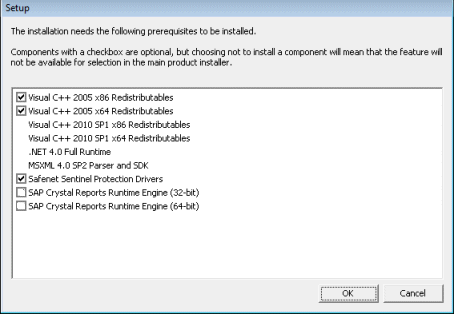
NOTE: The ClearSCADA installer can only install OPC Server if it is not currently installed. If your computer already has a version of OPC Server installed, you will need to use Windows to uninstall it and then start the ClearSCADA installer again.
If your system does not use Schneider Electric PLCs, you can choose to proceed with the installation without installing OPC Server.
- Use the check boxes to choose which of the optional components you want to install (in addition to the required components that will be installed).
NOTE: The SAP Crystal Reports Runtime components are NOT selected by default. If you intend to install them you must purchase a Crystal Reports license for each server where you install these components. Please contact your Schneider sales representative.
- Select the OK button to proceed.
The prerequisite components are verified and installed. If a reboot is required for the installation process to complete, a dialog box is displayed. Select Yes to allow the reboot to take place. - Following the reboot, Windows may ask if you want to allow ClearSCADA Setup to make changes to your computer. Select Yes.
- If a Setup dialog box is displayed, select the OK button to install any remaining prerequisite components.
NOTE: Windows may ask you if you want to allow ClearSCADA Service Manager to make changes to your computer. Select Yes to allow the installation process to continue.
When the prerequisites have been installed, the ClearSCADA Installation wizard runs (see Welcome to the Schneider Electric ClearSCADA Setup Wizard).