If you choose Typical on the Choose Setup Type ‘page’, you are presented with three options:
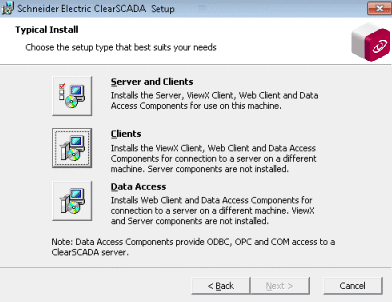
- Server and Clients—Select this option to install the most commonly used server and client components. These include ClearSCADA server, ViewX, WebX and Data Access.
The typical Server and Clients installation contains the same components as the Full Install.
- Clients—Select this option to install ViewX Client (and Crystal Reports), WebX Client, and Data Access. These are the most commonly used client components.
- Data Access—Select this option if you only want to install WebX and the Data Access components (which allow Web, OPC, OLEDB, ODBC, and COM connections). ViewX and ClearSCADA server components are not installed when you select this option.
If you select Server and Clients, the ClearSCADA Installer displays the Custom Setup ‘page’ (see Custom Setup).
If you select Clients or Data Access, the ClearSCADA Installer displays the Ready to Install ‘page’ (see Ready to Install).