You can use Windows Control Panel to perform a ‘quick uninstall’ on ClearSCADA. This will remove ClearSCADA from your computer, but will leave behind some registry settings and files. This process works in a similar way to uninstall procedures for other applications that run in Windows.
NOTE: If you intend to re-install ClearSCADA on a computer at a later date, you may prefer to perform a ‘complete’ uninstall. A ‘complete’ uninstall removes all ClearSCADA files and registry settings so that when a new version of ClearSCADA is installed, it only uses the built-in default settings.
To perform a ‘quick’ uninstall on ClearSCADA:
- Log on to your PC via a Windows user account that has Administrator permissions.
- Use Windows Control Panel to access the Uninstall or Change a Program window.
In Windows 7, use the following procedure:
- Select the Start button, and then select Control Panel.
- Within the Control Panel select Programs and Features.
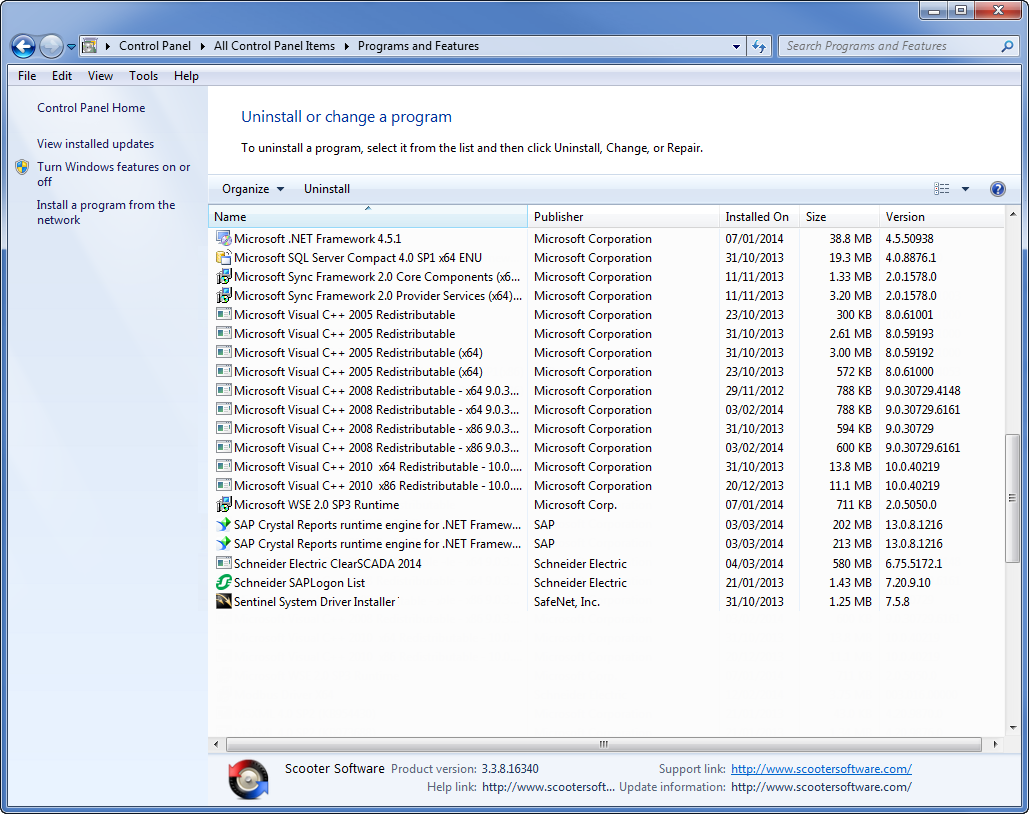
For information on how to uninstall a program in other versions of Windows, please refer to your Windows documentation.
- Select Schneider Electric ClearSCADA in the list of programs.
The options in the menu at the top of the list change and now show an Uninstall option.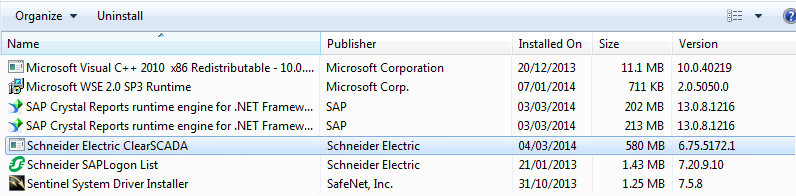
Alternatively, you can right-click on Schneider Electric ClearSCADA to display a context-sensitive menu.
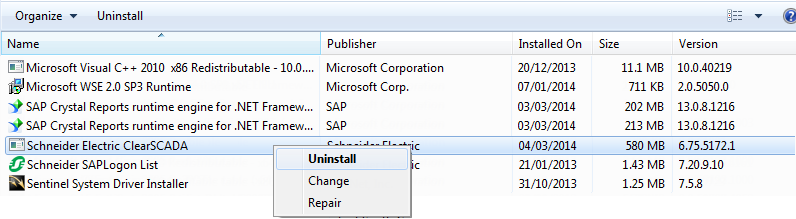
- Select the Uninstall menu option. A prompt asks you if you are sure you want to uninstall ClearSCADA. Select Yes to proceed with the uninstall process.
Also select Yes if you are asked if you want ClearSCADA to be able to make changes to your computer.
The uninstall process begins.
If there are any programs running that need to be closed for the uninstallation process to continue, a prompt is displayed, like this:
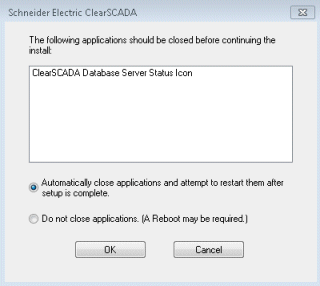
Choose to close any applications that cannot be running while the uninstall process is underway.
ClearSCADA is removed from your computer. However, this is a quick uninstall and some ClearSCADA files and settings will remain in place (Server configuration settings).