If you want to view and manage ClearSCADA alarms from within Wonderware InTouch, you need to install the Wonderware Alarm Provider component of ClearSCADA. You can do this when you first install ClearSCADA ((see Installing ClearSCADA)) or you can modify your existing installation ((see Making Changes to your ClearSCADA Installation)). You can find the component in the Server section of the Custom Setup page of the installer.
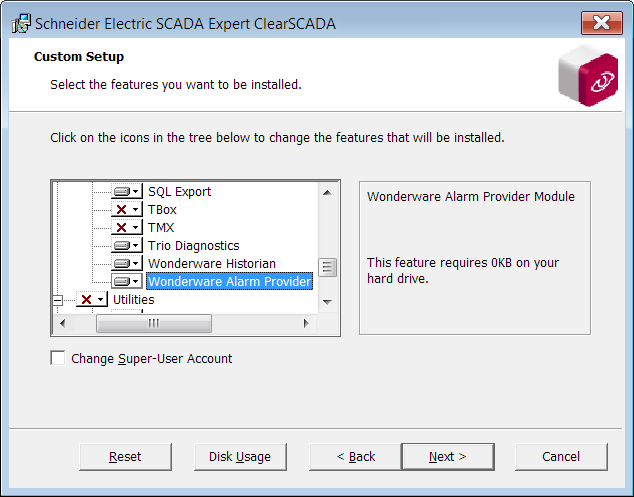
NOTE: When you perform a Full or Typical ClearSCADA installation, the ClearSCADA installer does not automatically install the Wonderware Alarm Provider component. You need to do a Custom installation and manually select the component.