A key factor when configuring an analog point is the setting of its alarm threshold limits. Each analog point has a range of possible values, and by defining threshold limits, you can set ViewX to raise an alarm if a point’s value rises above or drops below specified limits.
For the tutorial, you are going to define the High High alarm threshold for the 'InternalWaterLevel' point you have already created. When you have configured the settings for the threshold, you will perform a Hand Control on the point so that its value causes an alarm to be raised ('triggered').
- Select the relevant Properties option for the 'InternalWaterLevel' point. To do this, either:
- Access the Edit Properties option via the context-sensitive menu for the point in the Database Bar
or:
- Access the Properties option via the context-sensitive menus for the animated text box and size bar on the 'MyTestPlant' Mimic.
The configuration Form for the 'InternalWaterLevel' point is displayed, with the Analog Point tab selected by default.
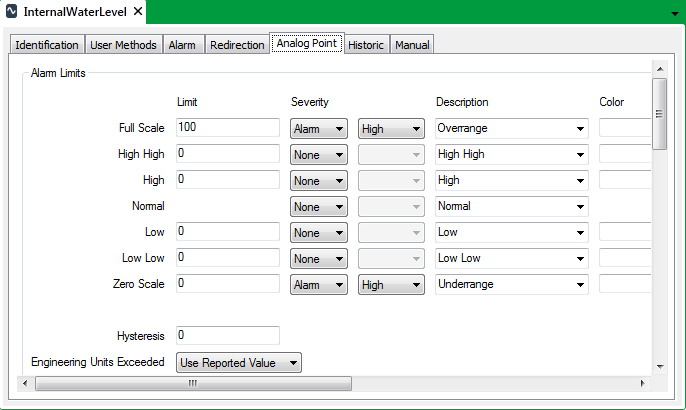
In the Alarm Limits section, you will see a Limit column of fields, with a field for each limit (Full Scale, High High, High, Low, Low Low, and Zero Scale). You will use these fields to define the thresholds. To the right of each field are Severity, Description, and color settings for each limit. You can use these settings to define what happens when the point’s value is within the threshold for the limit, how significant values in the threshold limit are, and to provide a description of the limit and associate it with a color.
- For the High High threshold, define these settings:
- Level: 90
- Severity: Alarm, High (choose High in the combo box to the immediate right of the Severity combo box).
Leave the default Description of High High in place and leave the Color field empty (this is an optional setting).
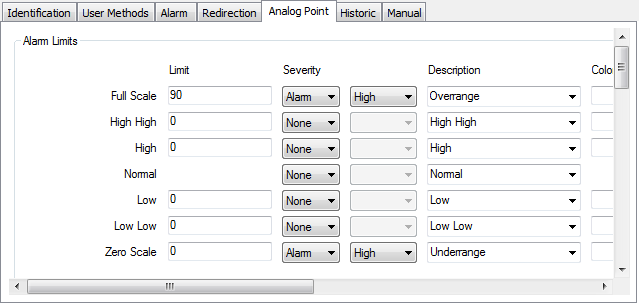
- Save the Form, then close it.
- Perform a Hand Control on the 'InternalWaterLevel' point to set its value to 95.
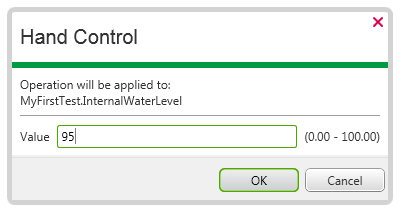
When you set the point value to 95, an alarm is raised as 95 is within the High High threshold limit (which covers the range 90 to 100) for the point. The High High threshold is set to raise a High priority alarm when the value is in this range (the Severity is Alarm, High).
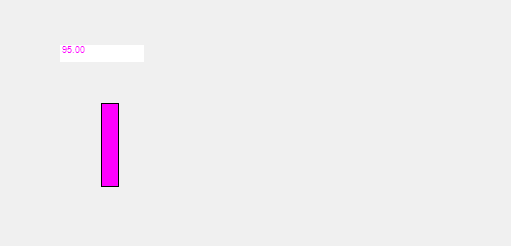
Now that you have triggered an alarm, you can learn how to use the various alarm displays (see View an Alarm).
Further Information
Alarm Limit Thresholds: see Configure the Limits for an Analog Point in the ClearSCADA Guide to Core Point Configuration.