Each digital output on your SCADAPack Modbus controller can be represented in your system by a SCADAPack Modbus digital output point. The configuration of the point defines whether its states trigger alarms, its retrieval rate, address, and so on.
For this tutorial, you are going to create two digital output points which will represent two of the digital outputs on your SCADAPack Modbus controller:
- Display the Database Bar (see Display an Explorer Bar in the ClearSCADA Guide to ViewX and WebX Clients).
- In the Database Bar, right click on the ‘Site’ Group to display its context sensitive menu, and then select Create New>Modbus - Advanced>SCADAPack Modbus> Digital Output Point.
A new digital output point is created. - Name the digital output point:
DO 1
- Display the configuration Form for the 'DO 1' point.
- Select the Digital Point tab
- Select the In Service check box to enable the point.
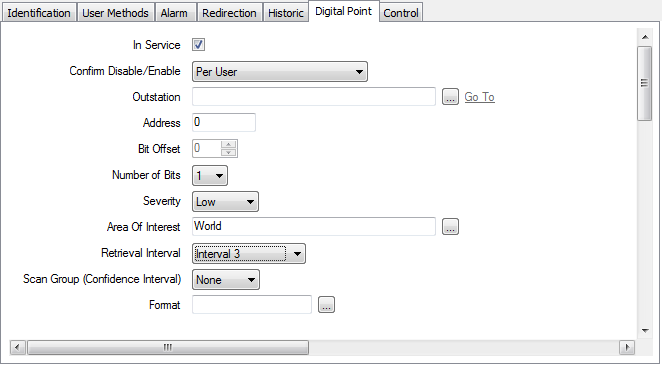
- Use the browse button feature of the Outstation field to associate the point with the 'ScPack' outstation.

- Set the Address to 00001 (this is the address of the first digital output on your controller).
ATTENTION: If you are using a 5604 lower I/O module, you should use the address 00003 instead.
- Set the Retrieval Interval to Interval 1.
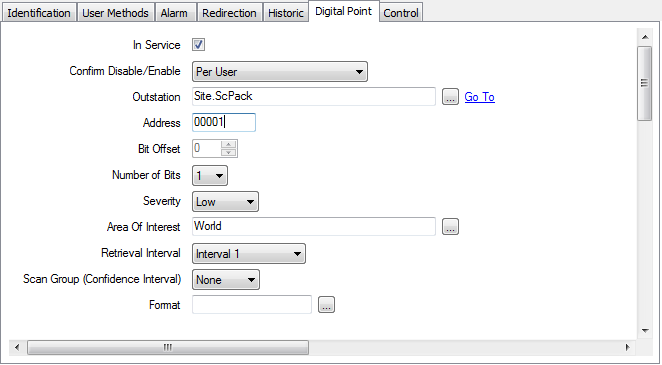
- Select the Control tab
- Select the Enabled check box next to Action 1. This activates Action 1 for the output point, which means you can perform a control that sets the point to 0. (The effect of the point being set to 0 will vary according to the set up of your controller and the instruments or sensors that are connected to it).
- Repeat step 11, only this time select the Enable check box next to Action 2. This allows you to perform a control that sets the point to 1.
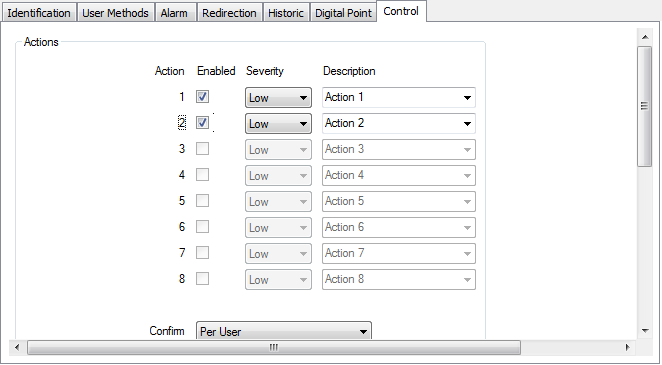
- Save the Point Form and then close it.
- Make a copy of the 'DO 1' point and paste the copy into the 'Site' Group. The copy is named ‘DO 2’ automatically.
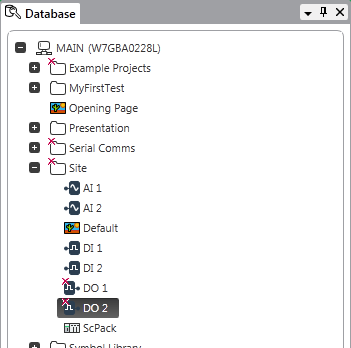
- Display the configuration Form for the 'DO 2' point.
- On the Digital Point tab, set the Address to 00002 (or 00004 if you are using a 5604).
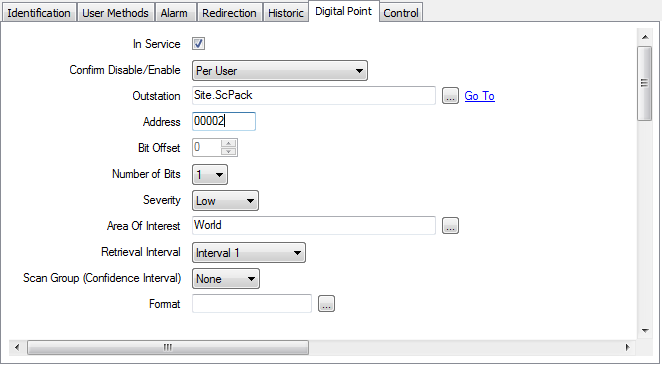
- Save the Point Form and then close it.
NOTE: The Digital Output addresses should be relative to the hardware you are using. If you use a 5604, you need to configure the Digital Output addresses so that they correspond to the 3rd and 4th outputs (00003 & 00004).
You have now configured 6 points to represent some of the inputs and outputs on your SCADAPack Modbus controller. Next, you should Configure a Mimic to contain Dynamic Data for the Points.
Further Information
SCADAPack Modbus: Please refer to the SCADAPack Modbus Driver Guide in the ClearSCADA online help.