So far, you have configured:
- A Direct Channel to represent the connection between ClearSCADA and your SCADAPack Modbus controller
- A Direct Outstation Set so that ClearSCADA can recognize several devices using the same channel (this is required even if the channel is only used by one device)
Next, you need to configure an item that represents the device that uses the channel, in this case, a direct SCADAPack Modbus controller (which is represented by a SCADAPack Modbus Direct Outstation in ViewX).
To configure a SCADAPack Modbus Direct Outstation:
- Display the Database Bar (see Display an Explorer Bar in the ClearSCADA Guide to ViewX and WebX Clients).
- In the Database Bar, right click on the 'Site' Group and select Create New>Advanced Modbus>SCADAPack Modbus>SCADAPack Direct Outstation from the context sensitive menu. This adds a new direct outstation item to the 'Site' Group.
- Name the direct outstation:
ScPack
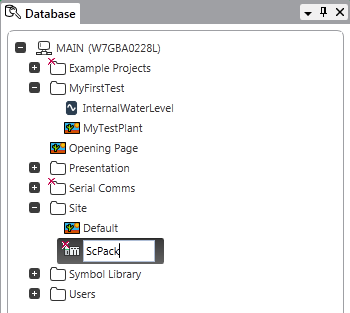
- Display the configuration Form for the 'ScPack' direct outstation.
- Select the Direct tab.
- Select the Promote when Displaying Points check box to activate the promotion feature. ClearSCADA promotes the direct outstation so that when you display the values of any of its points in ViewX, the outstation is scanned more frequently.
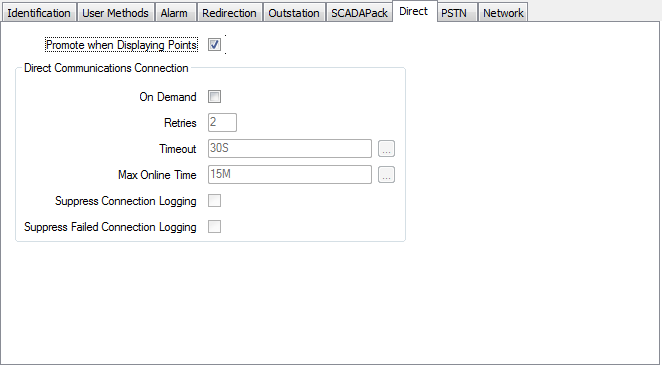
- Select the SCADAPack tab.
- Set the Address to 1. This is the address of the SCADAPack Modbus controller.
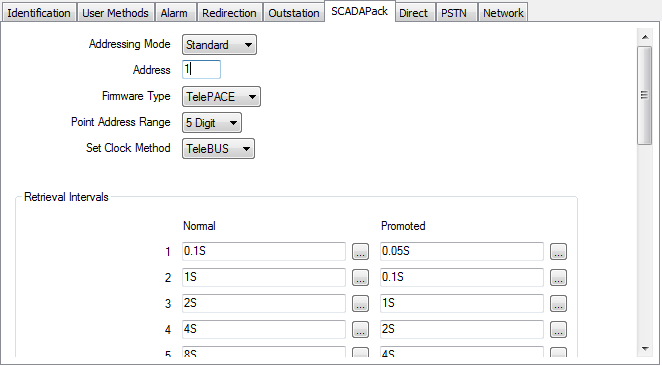
- Select the Outstation tab.
- Select the In Service check box to enable the direct outstation.
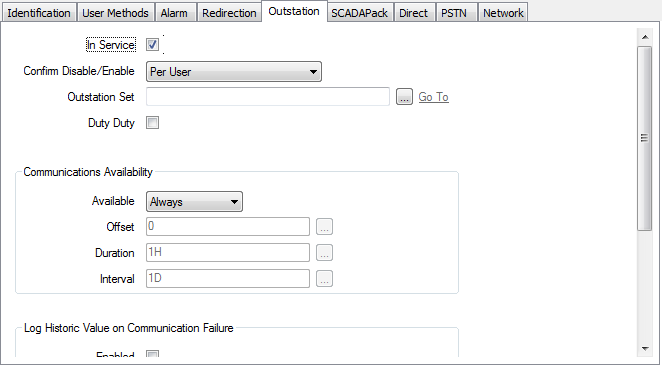
- Use the browse button feature of the Outstation Set field to locate the 'New Direct Outstation Set' item.
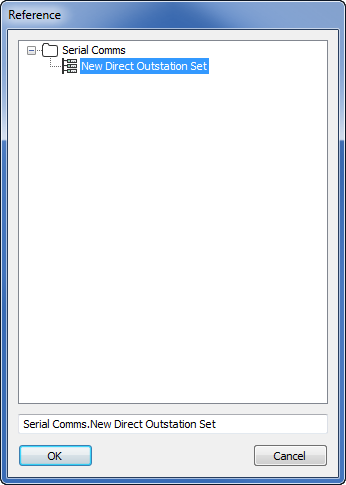
- Select the outstation set, then select the OK button to confirm your choice and close the browse window. This associates the direct outstation with the direct outstation set (and therefore, with the direct channel too, as you have already configured the outstation set to be associated with the direct channel).
- Save the configuration and close the 'ScPack' configuration Form.
You have now configured items to represent the channel and outstation, as well as a set to Group the channel with the outstation. Now you need to configure the database points to represent the inputs and outputs on your SCADAPack Modbus controller.
Proceed to Configure Two SCADAPack Modbus Analog Input Points.
Further Information
SCADAPack Modbus: Please refer to the SCADAPack Modbus Driver Guide in the ClearSCADA online help.