Group Instances are special types of Groups. Like normal Groups, they are 'live'—the items they contain represent displays, devices, and real inputs and outputs. However, they do have one distinguishing feature: they inherit their configuration from a Group Template.
For the tutorial, you are going to create two Group Instances that reference the 'Site' Group Template. Both Group Instances will automatically contain 'live' versions of the items in the 'Site' Group Template. This means that you will have two Group Instances that work in the same way as the original 'Site' Group (the Group that you converted into the Group Template).
To create two Group Instances that reference the Group Template:
- Display the Database Bar (see Display an Explorer Bar in the ClearSCADA Guide to ViewX and WebX Clients).
- In the Database Bar, right-click on the System icon to display its context sensitive menu.
- Select the Create Instance option to create a new Group Instance.
The Template window allows you to choose the template group (Site) you can use to generate the instance.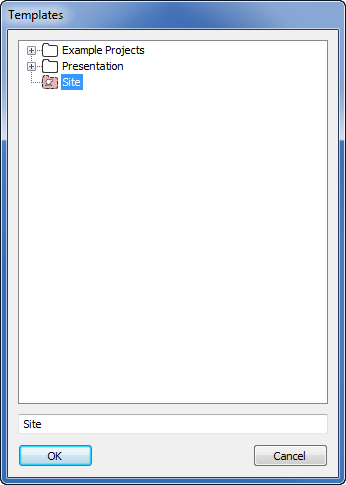
- You will see that it is represented by a green folder and is selected automatically, ready for you to define its name.
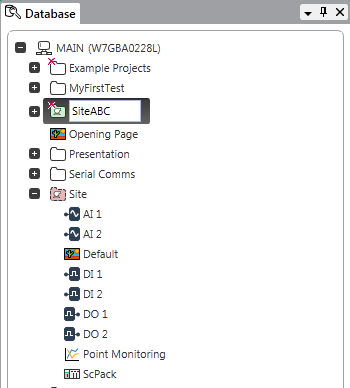
- In the Database Bar, expand the 'SiteABC' Group Instance and look at its contents. You will see that it contains 'live' versions of the items in the 'Site' Group Template.
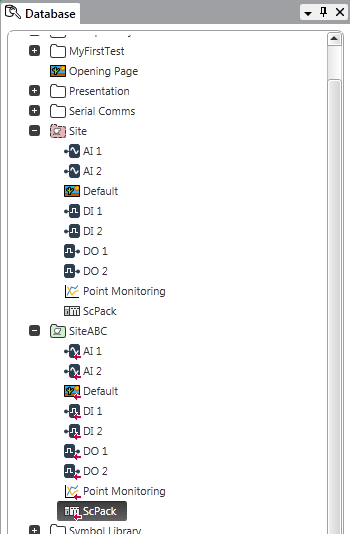
- Use the same techniques as described in steps 2 to 8 to create a second Group Instance that references the 'Site' Group Template. Name the second Group Instance
'SiteDEF'.You will see that the 'SiteDEF' Group Instance configuration is broken (the broken configuration is indicated by a red cross next to the outstation items). This is because the outstation in the 'SiteDEF' Group Instance has the same address as the outstation in the 'SiteABC' Group Instance, and outstations have to use unique addresses.
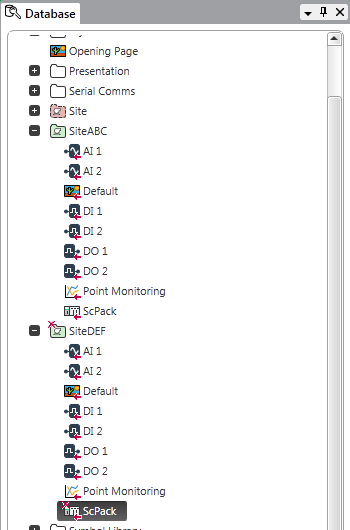
By default, SCADAPack Modbus outstations and points in Group Instances can have their addresses overridden with new configuration settings. This is because it is common for outstations and points in Group Instances to require unique addresses. But you can also configure the Group Template to allow any configuration setting to be overridden, as you will see later in the tutorial.
- Double click on the 'ScPack' outstation in the 'SiteDEF' Group Instance to display its Form.
- Change the address of the 'ScPack' outstation so that it does not clash with the address of the 'ScPack' outstation in the 'SiteABC' Group Instance.
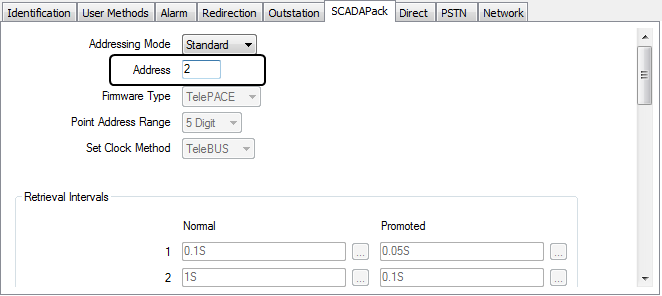
- Save the Form.
If you look at the Database Bar, you will can see that the Group Instances’ configuration is no longer broken (as the outstations have unique addresses).
You have now created a Group Template and Group Instances that reference the Group Template. You have also configured one of the properties that is set to allow overrides by default (the outstation address). Next, you are going to change the configuration in the Group Template and see how it affects the Group Instances—proceed to Re-configure the Default Mimic in the 'Site' Group Template.
Further Information
Group Templates and Group Instances: see Setting Up Group Templates and Group Instances in the ClearSCADA Guide to Core Configuration.