Group folders are used to organize your database so that it is easier for you (and other users) to find whatever items you need. There are three types of Group: 'normal' Group folders, Group Templates, and Group Instances. For the moment, we will focus on 'normal' Groups which are folders that can contain any type of database item, including other Groups. They work in a similar way to folders in Microsoft Windows.
NOTE: To perform the tasks in this step, you have to be logged on as the 'EngExample' user (see Log on to your System).
To create a Group:
- Display the Database Bar (see Display an Explorer Bar in the ClearSCADA Guide to ViewX and WebX Clients).
- Right-click on the System icon at the top of the Database Bar.
A context sensitive menu is displayed. - Select Create New > Group.
A new Group database item is added to the hierarchy shown in the Database Bar. It is selected automatically, ready for you to define its name. - Enter the following as the name for the Group:
MyFirstTest
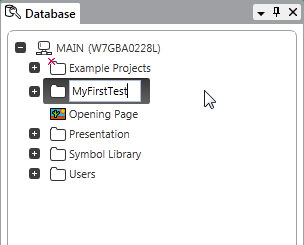
Now that you have created the 'MyFirstTest' Group, you can proceed to Rename the 'Default' Mimic in your Group.
Further Information
Groups: see Groups in the ClearSCADA Guide to Core Configuration.