Before you create the items that represent your SCADAPack Modbus device and connection, you are going to create two new Groups: 'Serial Comms' and 'Site'. You will then use these Groups to contain the Advanced Modbus and SCADAPack Modbus items, so that your database is well organized and clear to understand.
To create the two Groups:
- Display the Database Bar (see Display an Explorer Bar in the ClearSCADA Guide to ViewX and WebX Clients).
- Right-click on the System icon in the Database Bar, then select Create New>Group from the context sensitive menu. This will add a new Group to the System.
- Name the Group:
Serial Comms
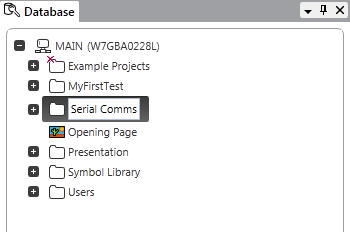
- Create another Group.
- Name the second Group:
Site
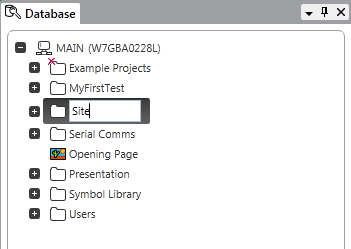
When you have added the two Groups, you can proceed to Create an Advanced Modbus Direct Channel.
Further Information
Organizing Your Database with Groups: see Groups in the ClearSCADA Guide to Core Configuration.