What is the Alarm Bell? Well, it is a sound that plays when ViewX detects alarm conditions on your system. By default, it makes a 'beep' sound that repeats.If you have the 'Example Projects' already installed and logged on using one of the example user accounts, you will probably be hearing the 'beep' right now. As you’d expect, the sound is designed to attract the attention of users, but if you leave it on during the tutorial, it may become annoying.
If you can hear the Alarm Bell, you can turn it off by taking the following steps:
- Move the cursor over the Alarm Bell Button at the bottom-left of the ViewX display.
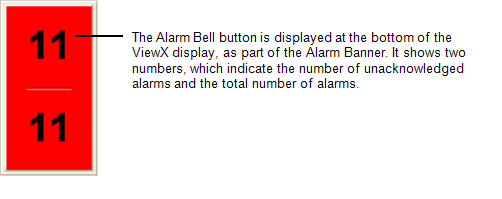
- Right-click on the Alarm Bell button to display a context sensitive menu.
- Select the Disable Bell option. This turns the audible alarm sound off.
Further Information
Alarm Bell: see Audible Alarms in the ClearSCADA Guide to Alarms.